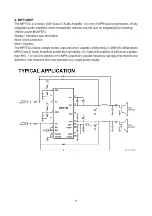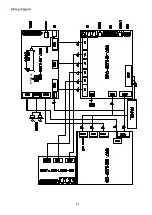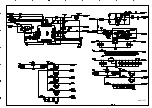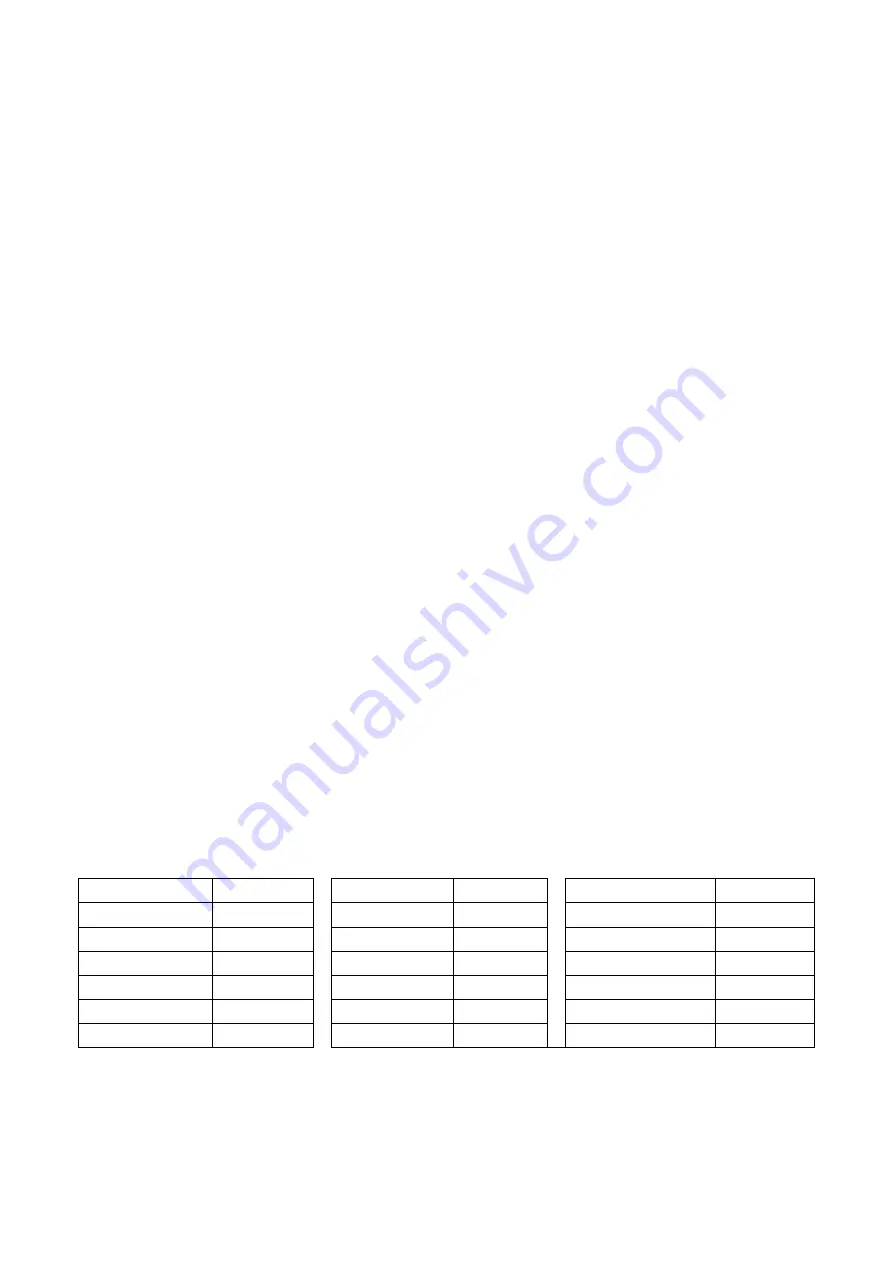
5
adjust to full screen, then input PAT948 black/white signal, enter factory menu ADC ADJ, select
AUTOTUNE and wait for OK display. Input PAT920(8 gray levels), check if the white balance is
normal, if not, set ALL COLOR to 0 and fine adjust according the method of 3.3.1
b. connect VG-848 signal of YPBPR to YPBPR terminal and input TIMING972(1080i/60HZ)
color bar of PAT908(include black/white bar), Enter submenu of ADC ADJ, Select AUTOTUNE and
wait for OK display. Input PAT920(8 gray levels), check if the white balance is normal, if not, set ALL
COLOR to 0 and fine adjust according the method of 3.3.2
c. Input AV signal(PM5518, 8 gray levels) to VIDEO terminal, check if the white balance is
normal, if not, set ALL COLOR to 0 and fine adjust according the method of 3.3.2
Note
: it can’t set back to 1 once ALL COLOR changes to 0.
4 Software upgrade
When software upgrading please enter factory menu first, enter ISP of OPTION, set ISP to 1 and
you can begin to upgrade. After upgrade finished, it needs to set ISP back to 0. If the picture can’t
display when upgrading, it needs to web J1 of 01S board. Please disconnect J1 again after
upgrading.
5 Performance check
5.1 TV function
Enter searching menu
→
auto search, connect RF-TV terminal with central signal source and check
if the picture is normal, if there are channels be skipped. Check TXT and parental control.
5.2 AV/S, YpbPr terminals
Input AV/S, YPbPr/YCbCr HD signal, check if it is normal.
5.3 VGA terminal
Insert VGA terminal, input VGA format signal of 640X480@60 Hz and check if the display is normal.
5.4 HDMI terminal
Insert HDMI terminal, input signal of 640 X 480@60 Hz signal and check if the display is normal.
5.5 check sound channel
Check the speaker and headphone of each channel.
5.6 RS232 terminal
Insert earphone to COM terminal and check if the long-distance control function is normal.
5.7 other function check
Check the turn on/turn off timer, asleep timer, picture/sound mode, OSD, freeze/mute, stereo, ect.
5.8 presetting before ex-factory
Item Setting Item
Setting
Item Setting
PICTURE MODE
STANDARD
BALANCE
50
OSD LANGUAGE
English
COLOR MODE
NORMAL
VOLUME 50
OSD
HPOSITION
50
NR WEAK
SLEEP
TIMER
OFF
OSD
VPOSITION
50
ZOOM
FULL
TTX LANGUAGE
WEST
OSD HALFTONE
50
SOUND MODE
STANDARD
BLUE SCREEN
OFF
OSD DURATION
15
AVC OFF
Summary of Contents for PH-50HU31S
Page 1: ...PDP TELEVISION PH 50HU31S...
Page 12: ...10...
Page 14: ...12...
Page 15: ...IF adjust Wiring diagram 13...
Page 19: ...page 1 of 4...
Page 20: ...page 2 of 4...
Page 21: ...page 3of 4...
Page 22: ...page 4 of 4...
Page 23: ...interface connector...
Page 24: ...KEY board...
Page 25: ...IR receiver board...
Page 26: ...TV board...
Page 27: ......
Page 28: ......
Page 30: ...APPENDIX EXPLODED VIEW PH50X31...
Page 32: ...9350HU3111 Ver 1 0...