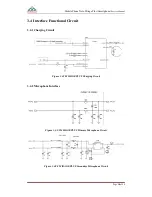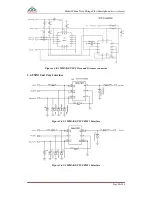Mobile Phone Xolo Mirage Plus (Smartphone)
Service Manual
Page
2
of 40
CONTENT
CHAPTER 1: SUMMARY .................................................................................................................... 4
CHAPTER 2: PCBA OVERVIEW ....................................................................................................... 6
2.1
MIRAGE
PLUS-TOP
SIDE-L
AYOUT
............................................................................................. 6
2.2
MIRAGE
PLUS-BACK
SIDE-L
AYOUT
......................................................................................... 6
CHAPTER 3: EXPLANATION OF SCHEMATIC ............................................................................. 7
3.1
B
ASE
B
AND
C
HIP
MSM8939
F
EATURES
.......................................................................................... 7
3.2
P
OWER
M
ANAGER
U
NIT
PM8916
INTRODUCTION
........................................................................... 8
3.3
RF
C
HIP
WCN3620
DEVICE INTRODUCTION
................................................................................... 9
3.4
I
NTERFACE
F
UNCTIONAL
C
IRCUIT
................................................................................................. 10
3.4.1 Charging Circuit .................................................................................................................... 10
3.4.2 Microphone Interface ............................................................................................................ 10
3.4.3 Headset Interface ................................................................................................................... 11
3.4.4 Receiver Interface ................................................................................................................. 11
3.4.5 LCD Connector Interface ...................................................................................................... 12
3.4.6 Camera Interface Circuit ....................................................................................................... 12
3.4.7 Key and RGB LED Circuit ................................................................................................... 14
3.4.8 Sensor Interface ..................................................................................................................... 14
3.4.9 SIM Cart Tray Interface ........................................................................................................ 15
CHAPTER 4: MOBILE FAILURE ANALYSIS ................................................................................ 16
4.1
P
OWER ON ISSUE ANALYSIS
........................................................................................................... 17
4.2
D
ISPLAY ISSUE ANALYSIS
............................................................................................................... 18
4.3N
O
I
NCOMING
&
O
UTGOING
V
OICE ISSUE ANALYSIS
...................................................................... 19
4.4
H
EADSET ISSUE ANALYSIS
............................................................................................................. 21
4.5
N
O VOICE IN
S
PEAKER ISSUE ANALYSIS
......................................................................................... 22
4.6
FM
ISSUE ANALYSIS
....................................................................................................................... 23
4.7
T
OUCH
S
CREEN ISSUE ANALYSIS
.................................................................................................... 24
4.8
C
AMERA ISSUE ANALYSIS
.............................................................................................................. 25