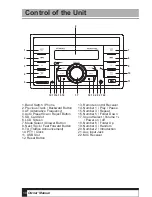11
Owner’ Manual
Bluetooth Operation
1. Pairing
The bluetooth of this radio is always in
standby mode
for pairing and connection, signalled
by a blinking
bluetooth icon on the LCD Display.
At this blinking time, please run the
bluetooth search
and connect function in your cell-
phone. The car radio
model no “BT car stereo” will be
shown on the cellphone.
Select this car radio and connect.
When you are asked
for a connection password, please in-
put “0000” in your
cellphone to finish the pairing. The
bluetooth icon on
the display will be on indicating that
the connection is
established. Bluetooth function is
ready to use.
2. Calling
In any play mode, dial the desired
number on your cellphone. The unit
will switch to bluetooth handsfree
mode automatically. “CALL OUT” will
be shown on the display indicating the
dialling is in progress.
3. Accepting Calls
When there is incoming call, “CALL
IN” will be shown on the display indi-
cating there is phone call to answer.
“BT TALK” will be shown after the
“ANSWER” button is pressed. Rotate
the volume knob during ringing or
conversation to adjust the respective
volume level.
4. Rejecting Calls
During ringing or conversation, press
the “REJECT” button to end the call
or reject the call. “END CALL” will be
shown on the display and the unit will
resume to the original play mode.
5. BT Audio (A2DP)
Press MOD/“ANSWER” button until
the unit entered BT MUSIC. BT audio
will play automatically when you play
the song in the cellphone. You could
pause by “ ” button, to choose previ-
ous or next song by pressing |<< and
>>| button.
6. Disconnecting
Disconnect the paired phone by op-
erating on the cellphone. You cannot
process disconnection on the car ra-
dio headunit.