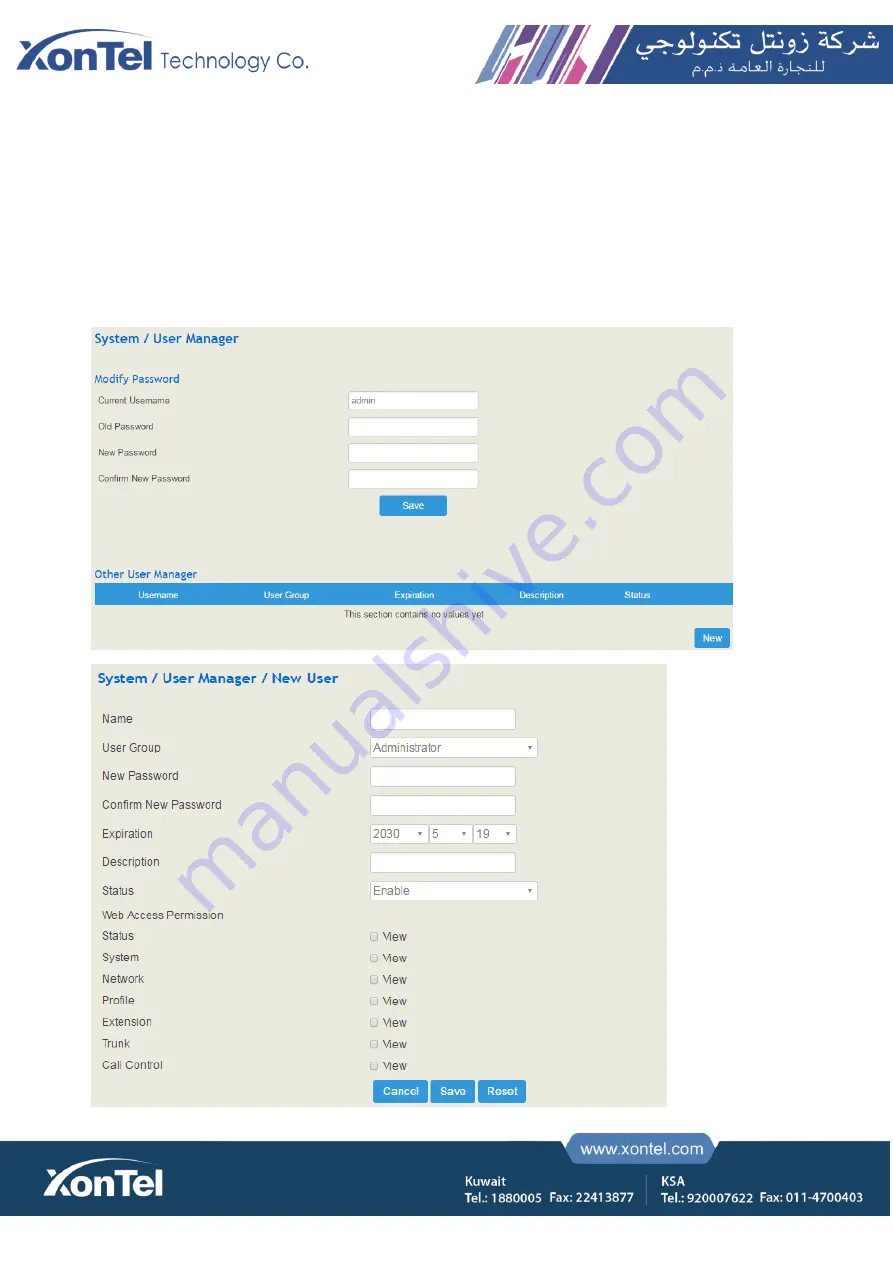
5.3.2
User Manager
Click
System
User Manager
, and you can modify the username name and password for logging in the XonTel
Plus PBX. Factory defaults for username name and password are admin and XonTel respectively, so it is advised to
modify them for security consideration.
The abovementioned username and password are also used to log in Web Interface, Telnet and SSH.
The super administrator of the device can add different users to the device and assign different roles for them, like
observer, operator and administrator. Different roles can be allocated with different permissions to the functions.
Summary of Contents for Plus PBX
Page 1: ...XonTel Plus PBX User Manual User Manual V2 1 ...
Page 43: ......
Page 44: ......
Page 51: ...Set WAN IP as PPPoE IP ...
Page 64: ...XonTel Plus can work as a VPN Server as shown below A XonTel Plus works as a OpenVPN Server ...
Page 65: ......
Page 66: ...B XonTel Plus works as a L2TP Server ...
Page 67: ...C XonTel Plus works as a PPTP Server ...
Page 76: ......
Page 92: ......
Page 101: ......
Page 114: ......
































