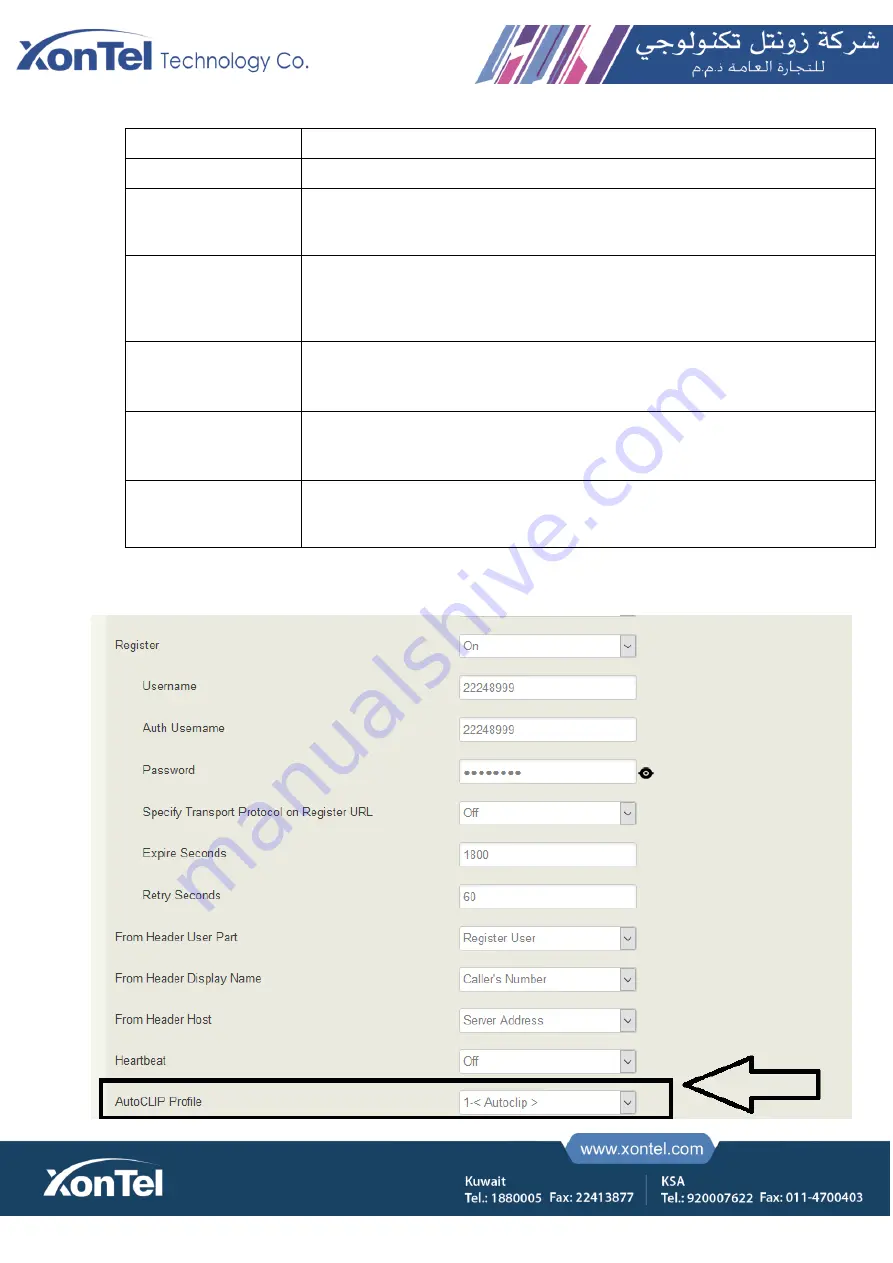
Index
The index of AutoCLIP profile
Name
The name of AutoCLIP profile
Record Strategy
You can choose missed calls or all calls. If missed calls is selected, XonTel Plus will
record the missed calls of the trunk. If all calls are selected, all the calls going through
the trunk will be recorded
Record Expire (hour)
The validity period of a record. For example, if this parameter is set as 2 hours, the
record will be valid in 2 hours since the record is generated. During the validity period,
if there is coming call for the extension number contained in the record, the call will
directly led to the extension without routing.
Delete Used Record
By default, this parameter is disabled.
If this parameter is selected, those records that have been used to match extension
number or trunk will be deleted.
Match Outgoing Trunk
By default, this parameter is enabled.
If this parameter is enabled, those calls going through the trunks in the record can
coming in without routing.
Number matching rules
for example, if you dial
0505443281
out, but
0505443281
call back with caller number
is
505443281
, may match fail. Then you call config it to add 0 to match again
After configuring AutoCLIP profile, you have to enable it in PBX outgoing Trunk as shown below
Summary of Contents for Plus PBX
Page 1: ...XonTel Plus PBX User Manual User Manual V2 1 ...
Page 43: ......
Page 44: ......
Page 51: ...Set WAN IP as PPPoE IP ...
Page 64: ...XonTel Plus can work as a VPN Server as shown below A XonTel Plus works as a OpenVPN Server ...
Page 65: ......
Page 66: ...B XonTel Plus works as a L2TP Server ...
Page 67: ...C XonTel Plus works as a PPTP Server ...
Page 76: ......
Page 92: ......
Page 101: ......
Page 114: ......






























