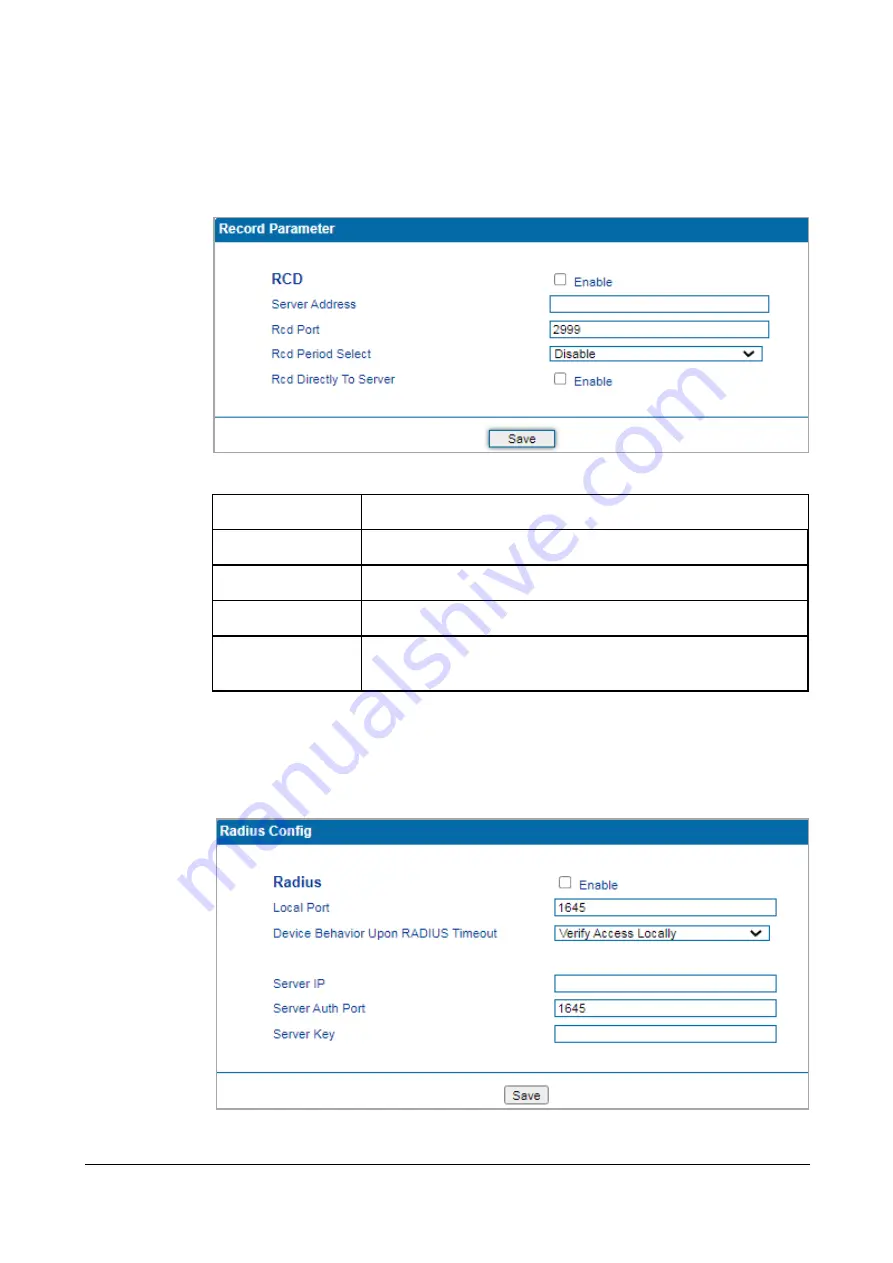
GW0017 User Manual
71
4.13.8
Record Parameter
After configuring the record server, you can upload the call voice of the FXS port of the
device to the record server. The record configuration page is shown in Figure 4.12-8:
Table 4-24 Explanation of Record Parameters
RCD
Enable or disable the record function
Server Address
Set the record server address, IP address or domain name
Rcd Port
Recording server port (The default is 2999)
Rcd Period Select
Only record within the set time range, support 3 recording periods
Rcd Directly To
Server
In the NAT environment, the recording can be directly sent to the
public network
4.13.9
Radius Parameter
After the Radius server is configured, you can log into the gateway after successful Radius
authentication. The Radius server configuration page is shown in Figure 4.12-9:













































