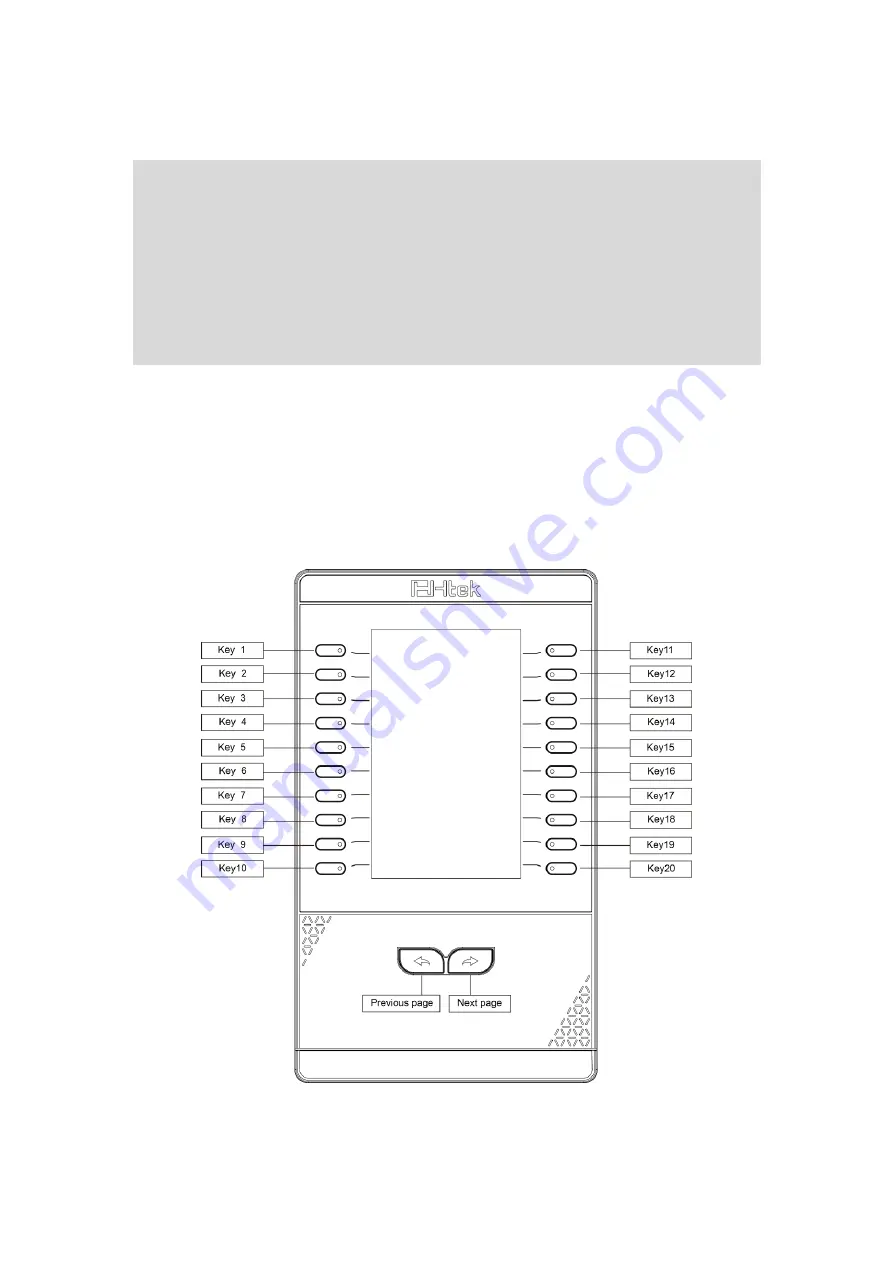
PM1615 UC42 User Manual_English_Global Rev.01 10
Note
:
1. In order to use the UC42, you must first change a setting in the phone attached to the
UC42 to accept Expansion Modules on the PC Port. This setting can be found in the
phone menu under "Settings / Advanced Settings / Network / PC Port " or in the web
GUI under "Network / PC Port / Connect to Expansion Module".
2. Expansion modules must be connected to the IP Phone
’s PC port and can’t be
connected to the any switches in a LAN.
3. IP phone can support six expansion modules at most.
Getting Familiar with Expansion
Module
Hardware Components Preview











































