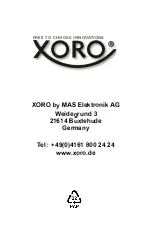*
Since 2 times FM frequency is close DAB station frequency, in
order to avoid interfering DAB station scanning, the FM
transmitter will stop working when you are scanning DAB station.
After scanning the DAB station, the FM transmitter will
automatically change the frequency that is not interfering with
the DAB signal frequency.
---B: U nder your favorite station, long press PRESET to choose
favorite station, and rotate the button to choose the location
you want to save (such as pl,p2 ... ), then short press M
button to confirm.
4. Pair your smart phone with the unit for hands free call or stream
music via Bluetooth connection.
(!)
(!)
5. Short press
turn on, Short press
turn off.
PRESET mode:
1.
Short press PRESET , and then rotate the M button to listen the
favorite station which you saved.
2.
Turn on your in-car audio system.
User Manual XORO DAB 55
8