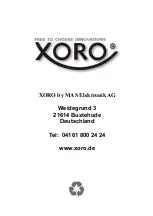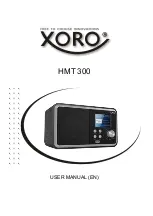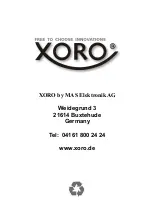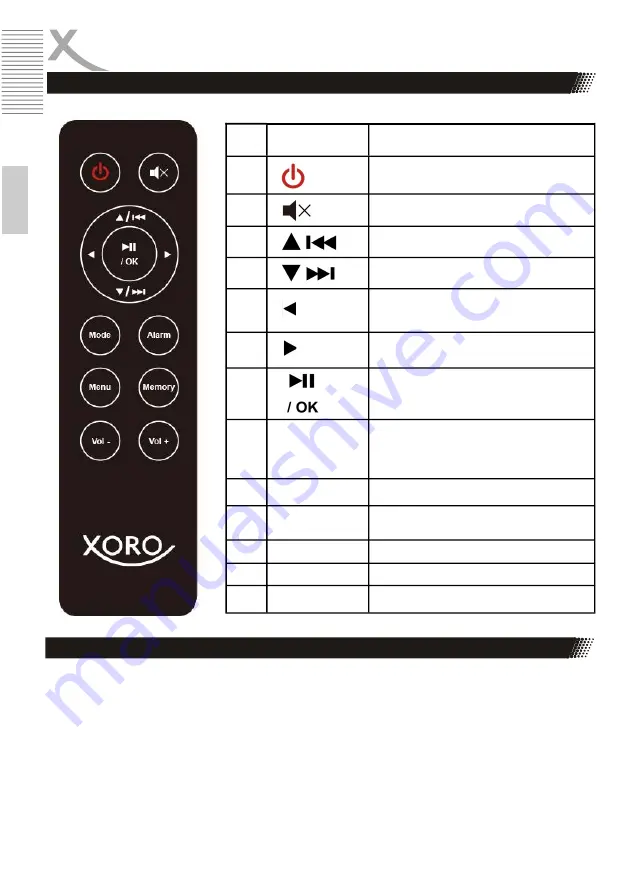
30
HMT 300
E
n
g
lish
Power Supply
Remote Control
FIRST STEPS
Label
Description
1
Standby Modus
2
Mute
3
Cursor up / Back
4
Cursor down / Next
5
Previous / Left
6
Next / Right
7
Play / Pause / Confirm
8
Mode
Switch between Internet Radio,
Bluetooth, UPnP, USB playback
9
Alarm
Alarm button
10
Menu
Main Menu
11
Memory
Store
12
Vol-
Volume down
13
Vol+
Volume up
Use the included AC adapter to power your XORO HMT 300. Observe the information on the type
plate of the power supply unit.
Notes:
Operation with a non-stabilized voltage can damage the unit. Only the supplied power supply
unit
ensures safe operation and compliance with all regulations and standards.
Summary of Contents for HMT 300
Page 1: ...BEDIENUNGSANLEITUNG DE HMT 300...
Page 2: ......
Page 6: ...6 HMT 300 Deutsch Anschl sse Tasten ERSTE SCHRITTE Frontansicht R ckansicht...
Page 23: ...USER MANUAL EN HMT 300...
Page 24: ......
Page 28: ...28 HMT 300 English Ports Keys FIRST STEPS Front view Back view...
Page 44: ...XORO by MAS Elektronik AG Weidegrund 3 21614 Buxtehude Germany Tel 04161 800 24 24 www xoro de...