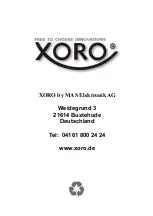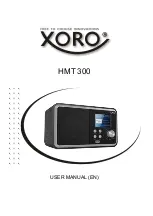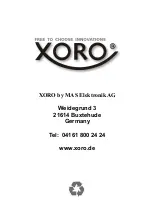HMT 300
35
E
n
g
lish
CONFIGURATION
Configuration
Settings / Dimmer
Configure the backlight brightness for power saving and turn on the display.
Settings / Display
Set the display to color display or monochrome display.
Settings / Power Management
Configure to go to standby mode or turn off automatically when you are not controlling it. Possible
intervals are 5/15/30 minutes.
Settings / Sleeptimer
Enables the sleep function (possible intervals are 15/30/60/90/120/150/180 minutes).
Once the time is set, there will be a bed icon with remaining minutes at the top right corner until it will
turn to standby.
Settings / Buffer
Configure the buffer time of the music playback. Possible intervals are 2/4/8 seconds.
Settings / Weather
When it is turned on, the current time and the current weather information will display on your device.
Settings / Local Radio Setup
Your position is located with the option „
Automatical recognized (Country)“
or
„
Setup
manually
(
Country
or
City
)“.
Local radio stations or local weather informations can be optained. You agree to
locate your position using the HMT 300.
Settings / Playback Setup
Select the playback mode (off, repeat all, shuffle, repeat one) of files in the media center.
Summary of Contents for HMT 300
Page 1: ...BEDIENUNGSANLEITUNG DE HMT 300...
Page 2: ......
Page 6: ...6 HMT 300 Deutsch Anschl sse Tasten ERSTE SCHRITTE Frontansicht R ckansicht...
Page 23: ...USER MANUAL EN HMT 300...
Page 24: ......
Page 28: ...28 HMT 300 English Ports Keys FIRST STEPS Front view Back view...
Page 44: ...XORO by MAS Elektronik AG Weidegrund 3 21614 Buxtehude Germany Tel 04161 800 24 24 www xoro de...