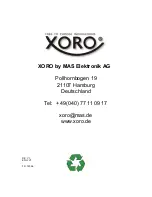ENG
42
HRS 2500
Engl
ish
Settings
SW-Update
The menu SW update contains two options:
•
Update via USB
•
Backup via USB
You have the opportunity to update the
software via USB.
Start this feature with the
OK
button.
Note:
The USB memory should only contain only the update file. If the file is found, then the
process will start automatically.
During the backup, you can save the user database to USB memory. This contains your
personal settings, the selected satellite and the TV channels found. Press the
OK
button to
save the database. A short message appears on the screen.
Accessories
The accessory includes a game Gomoku , a calendar and a simple calculator.