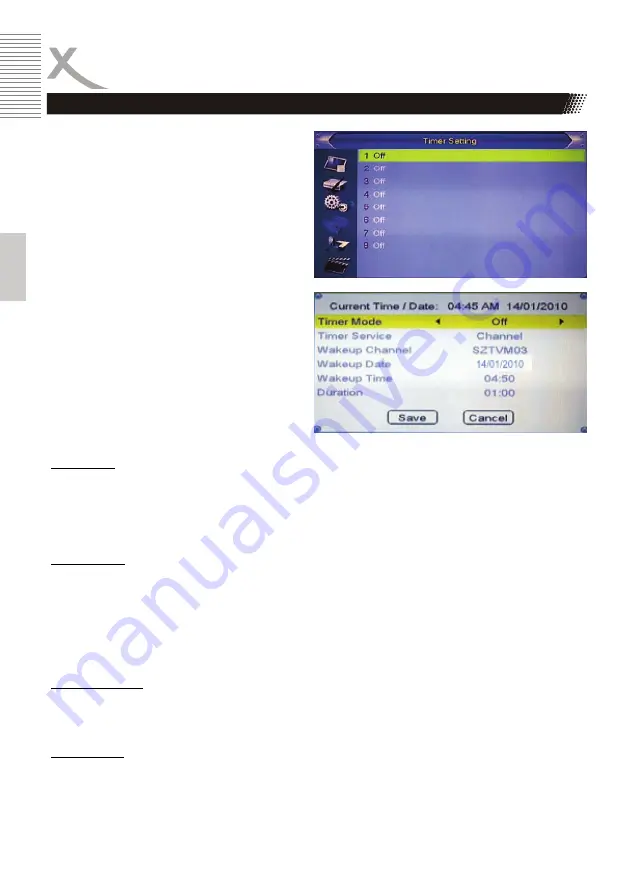
32
HRT 7000
Engl
ish
SETUP
System Setup
Timer Setting
Select the Timer Setting in the System Setup
menu and press the
OK
button to start them.
You can program 8 timer schedule.
Press the
▲
/
▼
buttons to move the cursor to
one of the Timer and start them with the
OK
button.
A new popup window appears on the screen to
program the schedule. On the top side you can
find the current time information.
The option to program a schedule are:
•
Timer Mode
•
Timer Service
•
Wakeup Channel
•
Wakeup Date
•
Wakeup Time
•
Duration
Timer Mode
There are several modes for the Timer (Off, Once, Daily, ect.)
Off:
No activation for the Timer
Once:
Starts the schedule only one time in order to the programmed time
Daily:
Repeats daily to the same time the schedule
Timer Service
There are two modes for the Service to set (Channel, Record).
Channel:
Starts the schedule to the programmed option and display the channel
Record:
Starts the schedule and records the channel.
Note:
If you want record, please don’t forget to plug an USB storage.
Wakeup Channel
Press the
OK
button to enter into the channel list. Choose a channel and confirm them by pressing
the
OK
button.
Wakeup Date
Use the numeric buttons to enter the date.














































