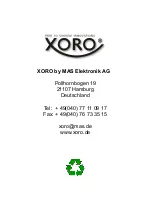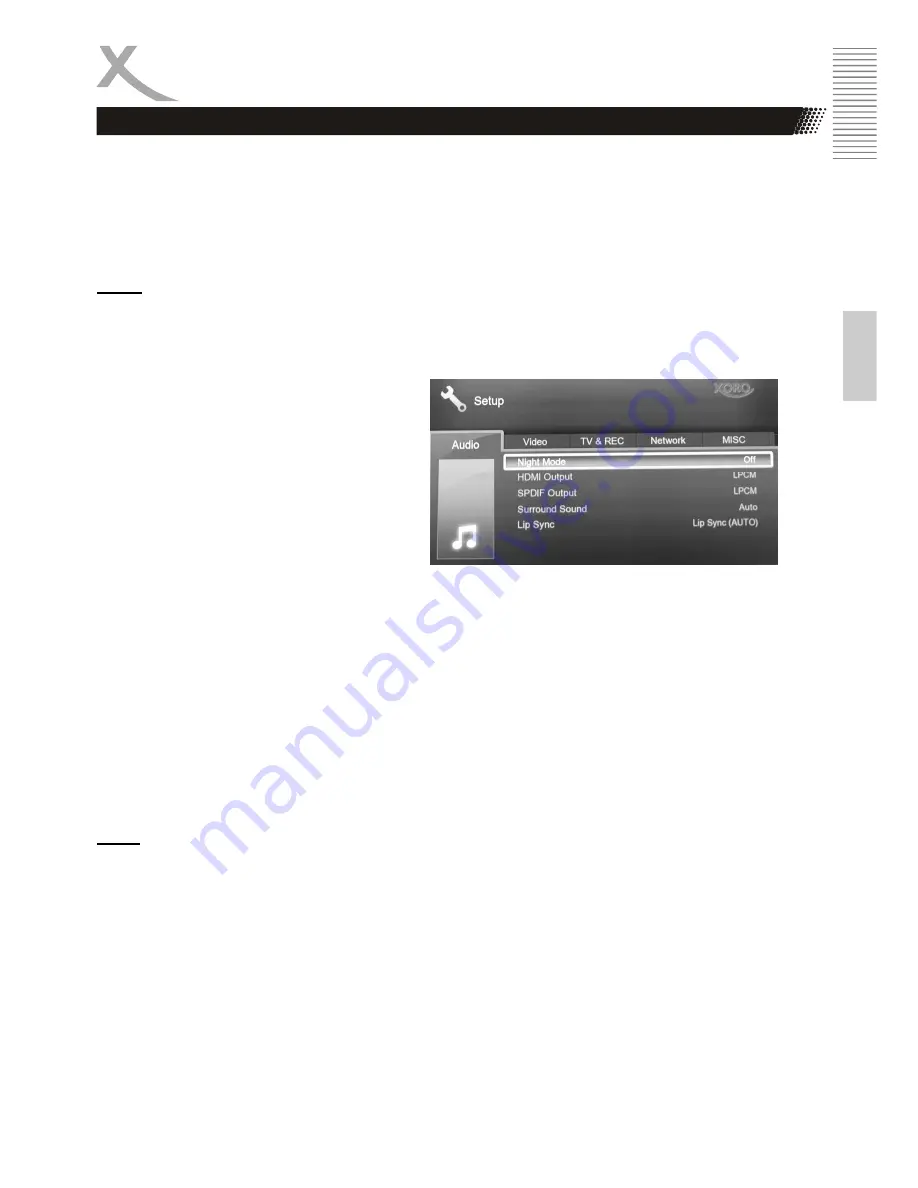
HRT8400
27
E
n
g
lis
h
Set up
Set up
Note: CEC works only if the TV connected supports also CEC standards. Please check the user’s
manual of your TV.
Factory Default
Restore factory default settings
Audio
Night Mode
Off : turn off the Night Mode.
On: Turn on the Night Mode, so that all high frequency sound will not be transmitted.
Comfort: Sound up a certain frequency will not be transmitted.
HDMI Output
LPCM/RAW/Auto
SPDIF Output
LPCM/RAW
Surround Sound
AUTO/5,1CH/HD Audio
Notes: The receiver could decode Dolby Digi-
t a l
surround sound and out put it as analogue or
PCM stereo. Other surround sound could be outputted under circumstances as Bitsteam (RAW)
though SPDIF or HDMI. In this case the analogue and PCM stereo tone are not available.
If you output the Dolby Digital or other surround sound formats as Bitstream (RAW) through HDMI,
the receiver could not regulate the volume. The volume of the SPDIF (Coaxial) output could not be
changed with the VOL-/VOL+ buttons.
Lip Sync
Auto: The receiver will synchronize automatically the sound track and the picture.
Manual: You can synchronize the sound track and the pictures manually with a chosen value 0-500
milliseconds.
Off: The receiver will playback pictures and sound tracks the way it receives.
Video
Aspect Ratio
Pan Scan 4:3 (for 4:3 TV. Content with different Aspect Ratio will be possibly full-screen displayed,
without distortion but with information lost.)
Letter box 4:3 (for 4:3 TV. Content with different Aspect Ratio will be displayed without distortion but
with “black bar”.)
16:9: (for 16:9 TV)
16:10( for 16:10 TV)
Summary of Contents for HRT 8400
Page 36: ...HRT8400 37 English...