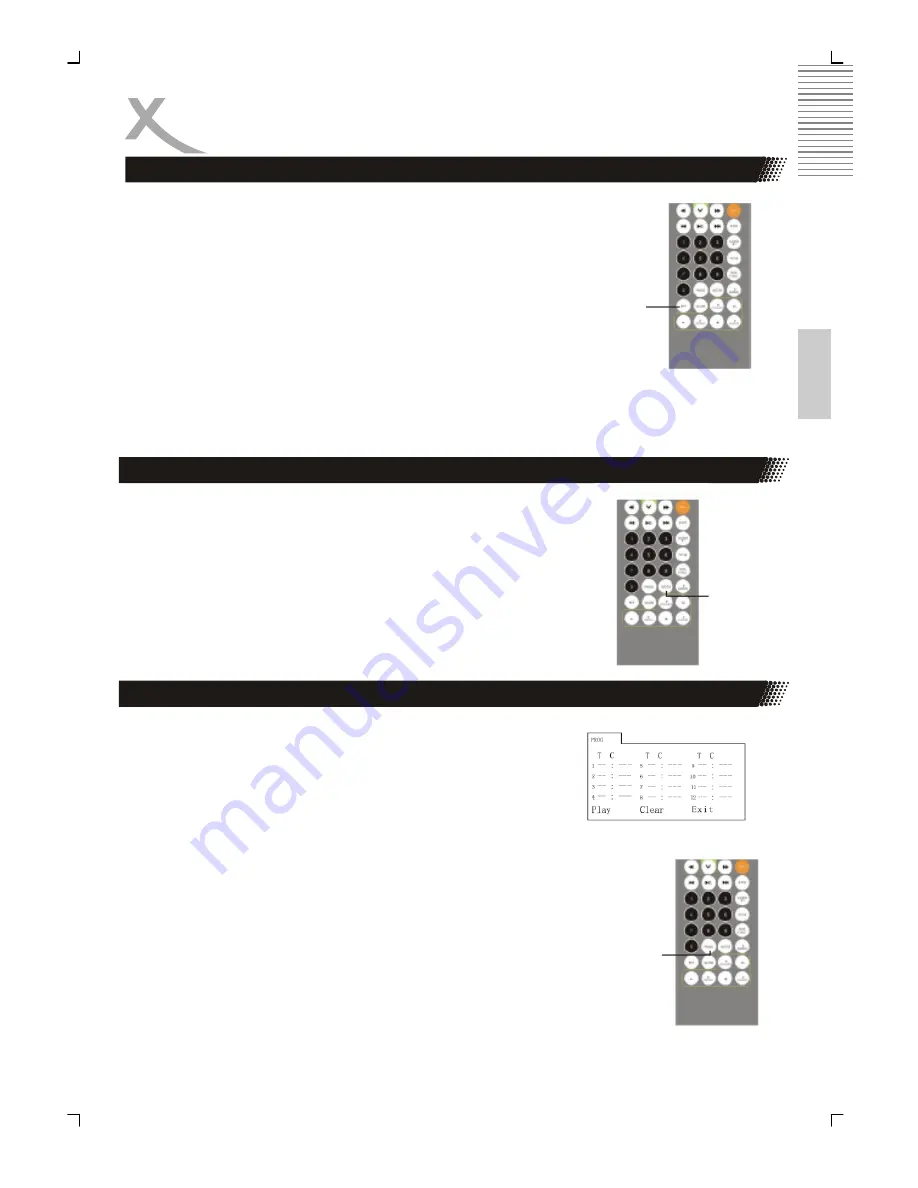
27
Engl
ish
BASIC OPERATIONS
Repeat playback
A-B playback repeat mode
1. Press
REPEAT
to set the starting point of a segment.
The screen will show “Repeat A-“
2. Press
REPEAT
again to set the stop point of a
segment. The main unit will start repeat playback of
the segment from A to B.
3. Press
REPEAT
again to resume normal playback
status.
Repeat playback of titles, chapters or tracks
1.
While playback of a disc press
REPEAT
to select the
title, chapter or track for repeat playback.
REPEAT
Searching the disc
1. Press
GOTO
.
2.
Use the cursor and
ENTER
to select the proper item
for selection of playing time, title, chapter or track.
3. Press
ENTER
again to confirm your selection.
4. Press
GOTO
to resume normal playback.
GOTO
Searching the disc
The unit can play a program list as shown in the
following example:
Press
PROGRAM
to display the program menu.
Note:
•
T is for input of the title number. C is for input of the
chapter number of a DVD.
•
T is for input of the track number of a CD/VCD.
Note:
•
Some discs may not offer title, chapter or track
numbers.
•
Use the direction buttons
∧
/
∨
/ < / >
to select
your prepped list (see picture).
Program















































