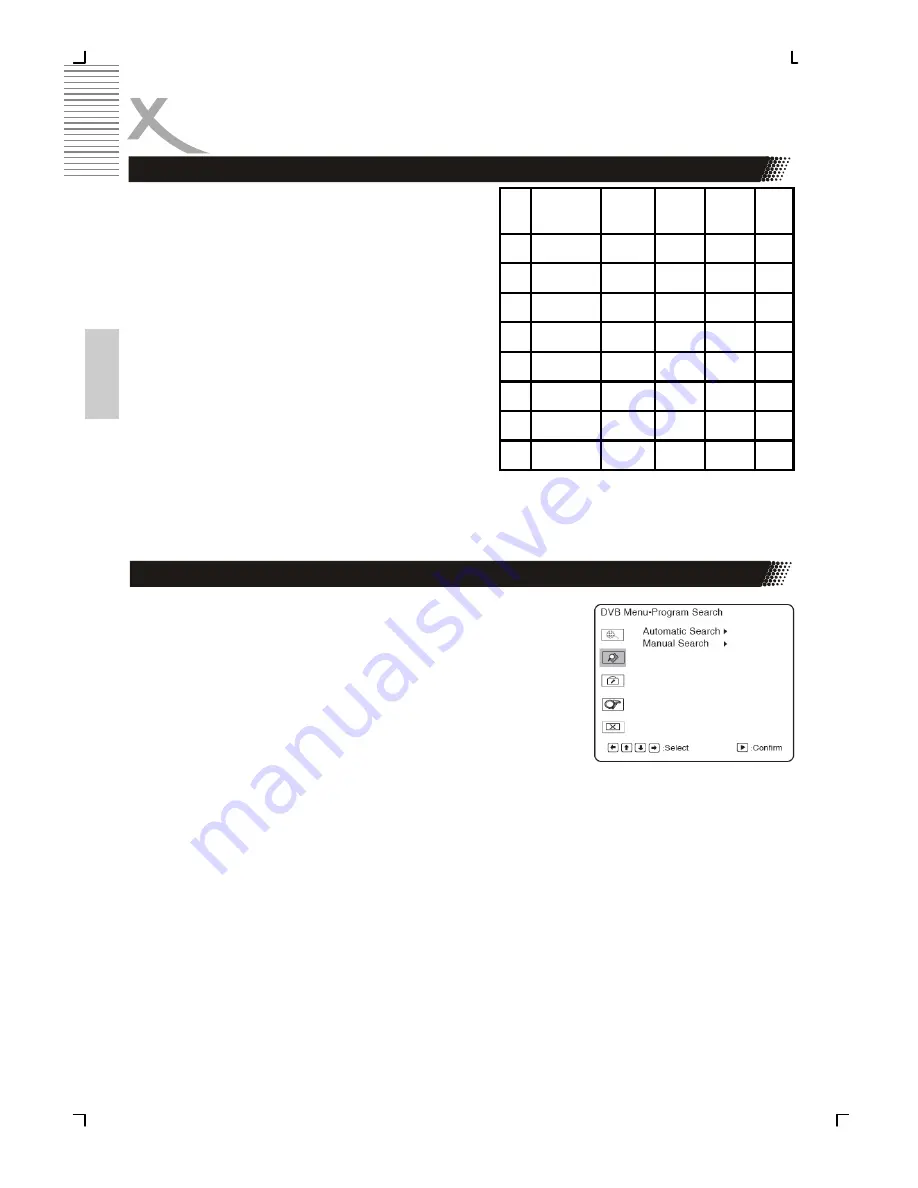
22
Engl
ish
Favorites
You can select your favorite channels, and a heart
logo will appear in the favorite row of the selected
channels. If you want to remove a channel from
my favorite channels, move the cursor to the favor
row, then press ENTER.
Move
Use the function ,you can change the channel
order, use to adjust the order then press PLAY.
Del
If you want to delete a channel, move the cursor to
the del row of the channel, the deleted channel will
not display after the setup been saved.
Notes:
•
You can use program search to resume the information of the deleted channel.
Automatic Search
The system will begin automatic search after the country and
time zone is setup. Before automatic search, the system will ask
you wether to erase the previous channel list, if you select yes,
the previous channel list will be erased. if you select no, the
searched channels will added to the previous channel list.
After automatic search, DVB will return to play mode and play
the last channel that search, if you press EXIT after search, the
searched channels will added to the channel list and the system will return to play mode and
play the last channel that search.
Note:
•
You can press TV/RADIO to switch the function between TV List and Music List.
Manual Search
Use this function, you can search a special channel. First, you must select the channel code,
then the system will search it, the searched channel will added to the channel list, and the
system will not switch to play mode
.
N
o
Program Name
Favor Move Del
1
2
3
4
5
6
7
8
DVB menu
Program Search
Summary of Contents for HSD 7570
Page 2: ...2 Deutsch...
Page 30: ...30 Deutsch...
Page 58: ...28 English...
Page 86: ...28 Fran ais...
















































