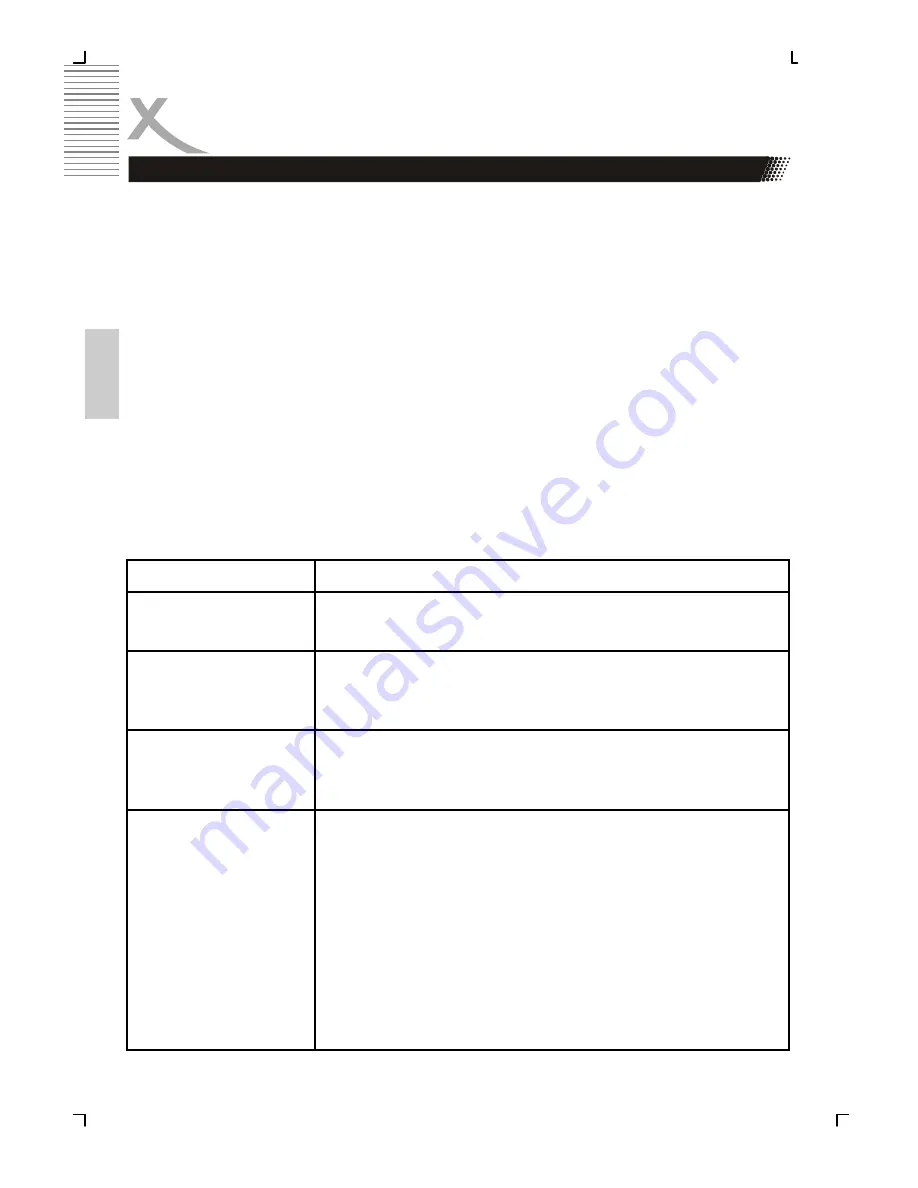
26
Engl
ish
Troubleshooting
Symptom Correction
No power
Check if AC adapter of power is connected securely.
If powered with the battery, check if it is exhausted.
No picture / sound
Make sure the connection is in good condition; volume is not
too low; audio receiver or TV work normally; audio setting is in
proper.
Interference or
scrolling
Check TV type is correct: PAL/NTSC.
Due to the effect of copy protection. Avoid connecting to a VCR
or TV/Vcr combination.
Adjust the vertical hold on your TV.
The player doesn’t
start playback
Remove the plastic laser pickup protection on the disk tray.
The DVD+/-RW you played should be finalized, and not be an
empty disc.
Place the disc with the graphic side up and make sure it’s
inside the guide.
Make sure the disc is free from scratches & fingerprints.
Insert a playable disc. (Check the disc type and color system).
Do not playback a disc which region code is different from that
of your player.
Clean the disc.
Cancel the parental lock function or change the parental lock
level. (The Pre-set password is 8888).
Reset the player.
Our custom service will help you. Did you already read the notes for Troubleshooting?
•
Technical custom service of Xoro/MAS : Phone: +49404 77 11 09 17
•
Internet:
www.xoro.de/support.htm
No DVB-T Signals?
Please check if the HTC1900D is in DVB-T mode ? If not please switch to this mode.
Bad reception quality?
Please, align your antenna optimally in direction of the mast. Use a antenna with active amplifier or
a house antenna and roof antenna. If you have changed the HTC1900D area, adjust the antenna
new or connect an active antenna
No TV programs ?
If there are no more programs shown in the Channel list. Please start automatic searching again.
Remote control works not ?
Please, direct the remote control upon the device. If the problem is not repaired yet, then change
the batteries.
NOTE:
In areas with less DVB t signals the application of amplifier aerials is recommended to the
reception of all available TV channels.
Summary of Contents for HSD 7570
Page 2: ...2 Deutsch...
Page 30: ...30 Deutsch...
Page 58: ...28 English...
Page 86: ...28 Fran ais...
















































