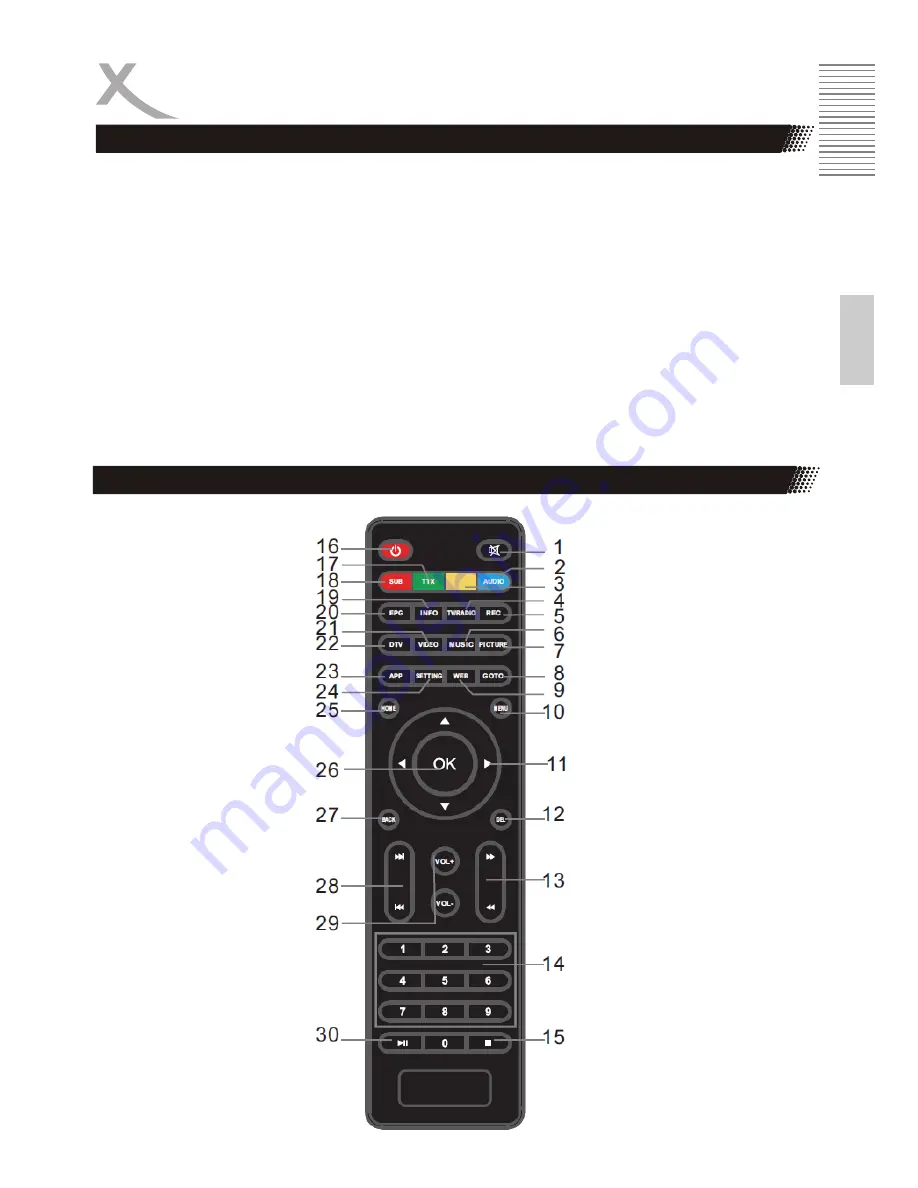
ENG
7
Engl
ish
Front and Rear Panel/Remote Control
1. REMOTE CONTROL Sensor:
Used to receive the signal from the remote controller.
2. STANDBY button:
Switch between standby and operation mode.
3. Mini USB Port with OTG (On-The-Go):
allows this box act as a peripheral USB device of a
computer.
4,5,6 USB Port:
Connects to external USB devices such as USB flash drive, mobile HDD, mouse,
keyboard etc.
7. DC IN 12V:
Connects to ex12V power supply adapter.
8. COAXIAL:
Connects to a coaxial socket on your surround sound system.
9. Ethernet LAN RJ45:
10/100M Ethernet interface for local network connection.
10. HDMI Output:
Connects to HDTV for HD video input.
11. OUT:
This socket will by-bass the RF signal to another STB.
12. IN:
Used to connect the LNB to receive the signal.
13. AV Output:
Outputs composite video signal (CVBS) and analogue audio L/R signal, only
available when set Setting->Display->Output mode to 480i or 576i.
14. CARD READER Slot:
SD/MMC/MS (up to 32GB) 3 in 1 card slot.
Front and Rear Panel
Rear side
Remote Control
Summary of Contents for HST 500S
Page 1: ...Kurzanleitung DE Quick Start Guide ENG HST 500S ...
Page 2: ......
Page 40: ......
Page 41: ...Quick Start Guide ENG HST 500S ...
Page 49: ...ENG 9 English Connections ...
Page 60: ......
Page 61: ......

































