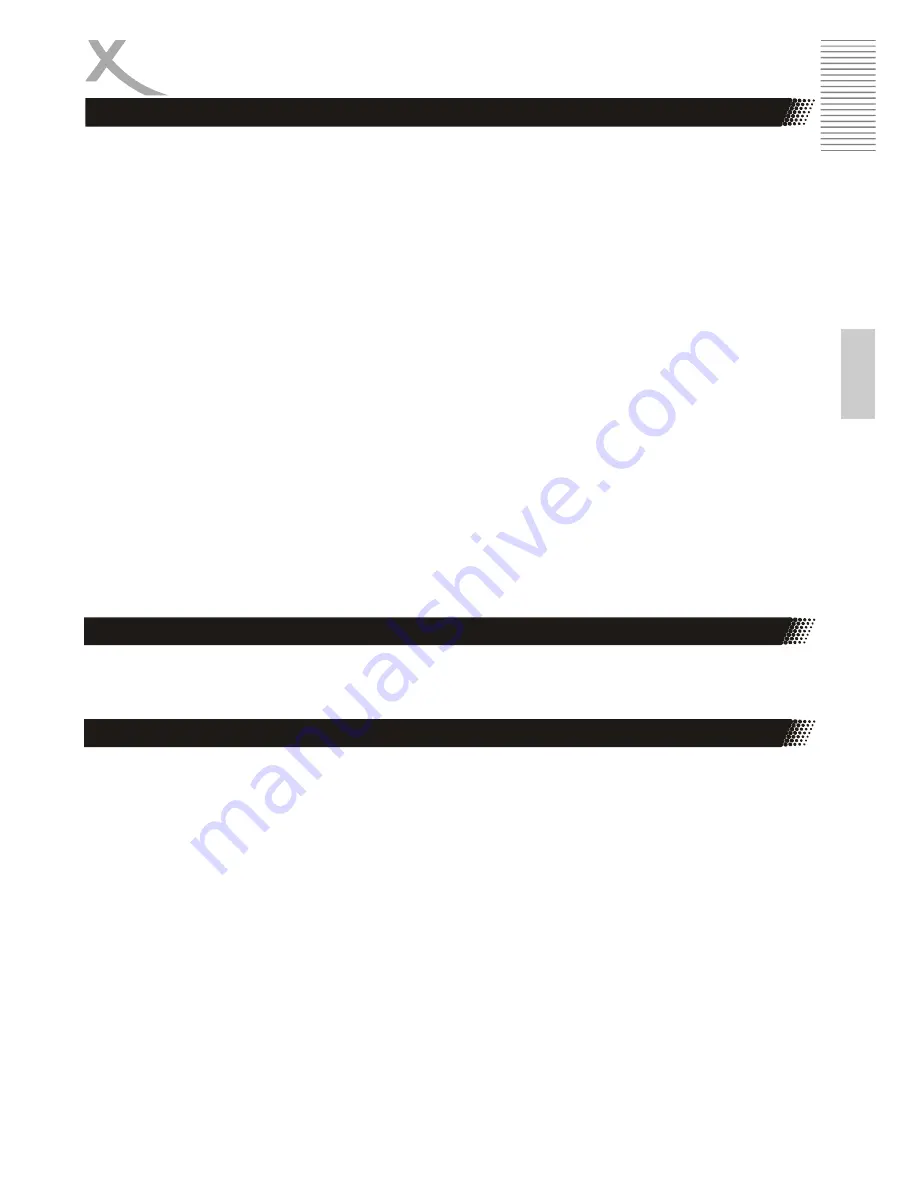
PAD 9719 QR
27
E
n
g
lis
h
5)
Type the device’s PIN and then select ‘OK’.
6)
Once paired, select the device name to connect. You can also touch & hold the name to open
the context menu, and then select Connect.
7)
Pairing and connection status appear under the device name.
8)
Once the other Bluetooth device shows “connected” status, you can start using it to make
and receive PAD 9718 DR calls.
9)
To disconnect or unpair with a device, touch & hold the device to open the context menu.
Select Disconnect or
If you select
‘Unpair’ when connected, you will be disconnected as well.
Notes: The PAD 9718 DR supports only the headset and hands-free Bluetooth profiles, so if you
try to connect to a device that is not a headset or hands-free car kit, then you will receive
an “unable to connect” message.
If you pair with a second headset while connected to the first, the first headset will remain con-
nected. To switch connection to the second headset you must manually select that headset
again after pairing.
Rescan for Bluetooth devices
If you want to update the list of Bluetooth devices, select ‘Scan for devices’.
It provides a graphical representation of the data usage for a specified Data Usage cycle
through Mobile Internet or Wi-Fi.
VPN stands for Virtual Private Mode. Using this feature, you can connect to your private network
through a public network in a secured way. You can add a VPN connection, customize it as per
your requirement and then save the settings. Once the network is created, select the network
again to connect to it.
Portable hotspot:. Using hotspot, you can share your mobile network wit other wifi enabled de-
vices.
Portable Wi-Fi hotspot
Add or edit network Access Point Names (APNs) - Do not change this setting unless advised to do
so by your wireless operator.
Wi-Fi direct:
Using wifi direct feature, you can transfer data from one device to another through a WLAN with-
out the need of an access point.
System Settings
Data Usage:
More:







































