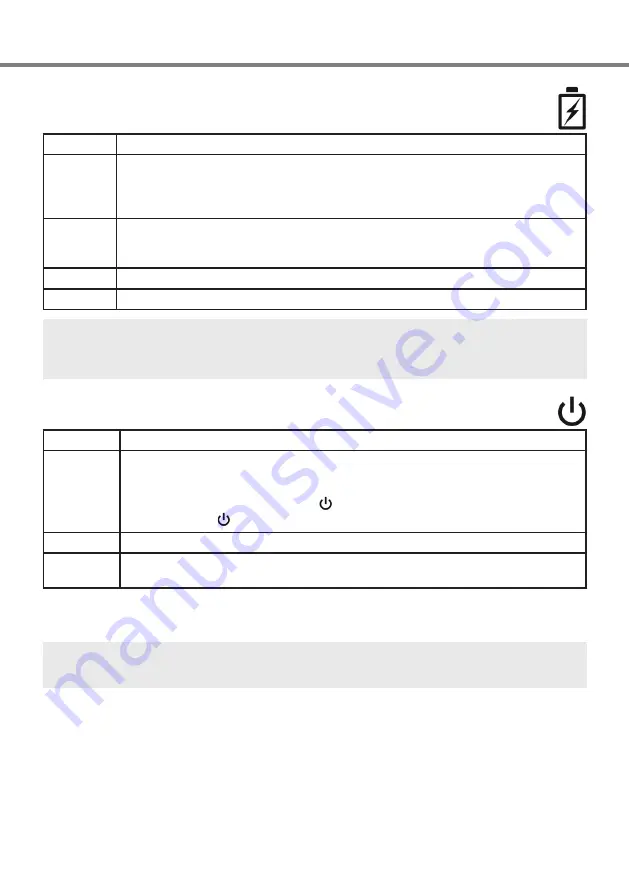
EN
11
Status display - Charging process - Antenna
The LEDs on the front panel indicate the charging status of the built-in battery and the operating status
of the TV.
Battery LED
Colour
Meaning
RED
The television is supplied with power.
Battery is charging
.
A complete charging process takes about 4.5 hours (main switch in position
OFF
) or
approx. 6.5 hours (main switch in position
ON
).
Flashing
RED
The television is supplied with power.
The battery is not charging
because the tem-
perature is too high. Move the TV to a cooler place and try charging the battery again
after about 30-60 minutes.
GREEN
The television is supplied with power.
Battery is fully charged.
"Off"
TV is not supplied with power. Power supply or vehicle power cable not connected.
Note:
While you are watching TV, the approximate charging status of the battery is displayed when you
change channels or press the
SCREEN
key. If the TV is connected to the power supply or the vehicle
power cable, the charge level cannot be displayed.
Power LED
Colour
Meaning
RED
The main switch is in the
ON
position. The television is in
standby mode
(standby
operation).
The TV can be switched on with the key on the remote control or by pressing and
holding the
EXIT/
key directly on the TV.
GREEN
The main switch is in the
ON
position. The TV is switched
on
.
"Off"
The main switch is in the
OFF
position, the TV is disconnected from the power supply
or the battery is completely discharged.
Connecting the antenna
Connect the supplied antenna to the
ANTENNA
Note:
The supplied antenna is not the optimal choice for every reception area. Ask your local dealer for
information on selecting the right antenna.
















































