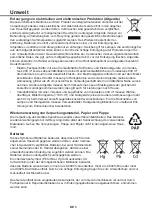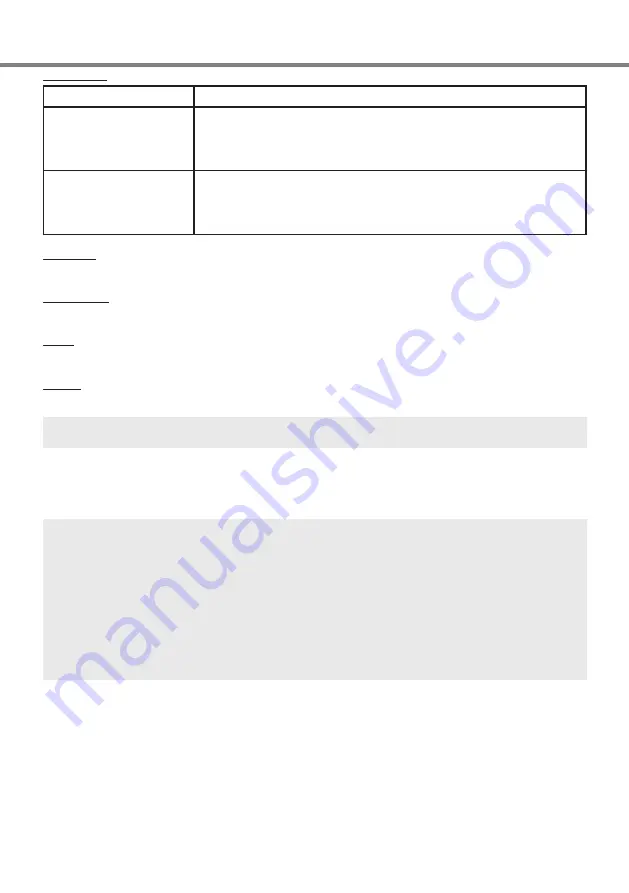
EN
16
Daily operation - Connecting additional devices
Audio mode
Setting
Meaning
Internal Speaker
Speaker: on
Headphones: available
Audio output: on
Volume control: Speakers, headphones, audio output (common)
Line-out
Speaker: off
Headphones: available
Audio output: on
Volume control: Headphones, audio output (common)
Language
Select the language in which the screen and speaker settings are displayed.
Autostandby
The auto standby function turns off the TV after 3 hours of no user activity.
Reset
This menu item resets the screen and loudspeaker settings to the delivery state.
Battery
The approximate battery charge level is displayed here.
Note:
While the battery is charging, the display is not available.
USB storage devices
The following USB devices are supported: USB mass storage devices (max. capacity: 2048GB (2TB),
file system: FAT32/NTFS)
Note:
•
Make a backup of all files on a USB storage device before connecting it to the TV.
•
If your USB storage device is no longer recognized, the file system may be damaged. Please
check it with the data carrier diagnostic of your computer.
•
The TV may take some time to recognize USB devices and USB devices are ready for operation.
During this time, the television may react with a delay to inputs from the remote control.
•
A variety of different USB storage devices are currently sold and not all of them meet the specifi
-
cations for USB mass storage devices. If your USB memory device is not recognized, please try
another USB memory device.
•
Storage devices with "MBR" partition style up to 2048GB (2TB) are supported.
•
Storage devices with the "GPT" partition style cannot be used with the TV.
Headphone output
You can connect stereo headphones (3-pin plug) and most headsets (4-pin plug, CTIA standard) to the
TV. The built-in speakers are switched off when headphones are connected.