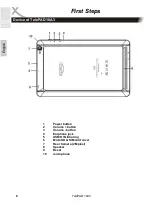TelePAD 10A3
13
E
n
g
lis
h
The TelePAD10A3 4G can SMS & MMS Send SMS messages. You can
start the application by pressing the icon on the desktop or from the
program summary. It is also possible directly from the contacts
application to send out a text message (page 12). This has the
advantage that it does not have to manually insert receiver.
If they have to start the application manually define the recipients. If you
want to reply to a previously saved message, press the corresponding
message or the contact. You can then directly continue the already
saved conversation.
To select a new recipient , click on the icon . Now enter the name of
the intended recipient in the upper field. Alternatively, you can use the
icon for a selection from the contact list .
If the recipients selected , tap now at the bottom of the text box "Tape
text message" so that the keyboard is displayed .
You can now write the text! By pressing the icon , you can attach a
variety of media to your message.
When your message is complete, press the icon to send.
Settings for conversation history or the text message application can be
made in each window by pressing the icon .
Notes:
•
The unit shall itself determine in which format (SMS, MMS) the
text message must be sent. Normally, the device applies the
required settings automatically from your mobile phone provider
and it must be made no adjustments . In the settings of the short
message application, the parameters can , if necessary, adjust
manually.
•
For the delivery of images, videos or smileys reception of MMS
text messages must be configured on the device and an Internet
connection to be set up!
•
Please note that text messages are limited to 160 characters in
length. The device can split longer messages automatically when
shipping and assemble when receiving long text messages .
There are when sending to the actual fees !
Send & receive Short Messages
First Steps