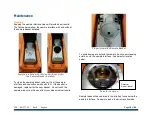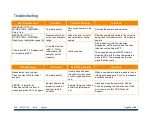XOS
|
801377-02
|
Rev D
|
English
Page
9
of
22
a. Once the unit is powered up, locate the Settings
button on the left side of the screen.
b. Then select the Date & Time Button
c. Use the on-screen calendar and clock face to
change the date and time to your location and
press the “Save” button. Note: The time is in
military format (24hrs).
d. When done, select Save.
e. There will be a pop-up message confirming this
action and informing the user that the unit will
restart itself.
f. After the unit reboots itself, notice the change in
the date and time.
Optional Device Setup
To optimize usage, you can connect the analyzer to a USB
mouse, keyboard or printer using the USB ports in the
instrument. If you purchased the recommended printer from
XOS, the printer will function out of the box when plugged into
one of the USB ports in the instrument. If the printer you
would like to use is different from the XOS recommended
model, please refer to the detailed user manual at XOS.com,
or contact XOS support.
Summary of Contents for Petra 4294
Page 1: ...801377 02 REV D better analysis counts Basic User Manual...
Page 25: ......