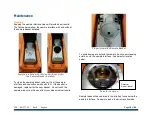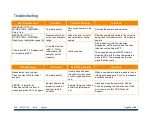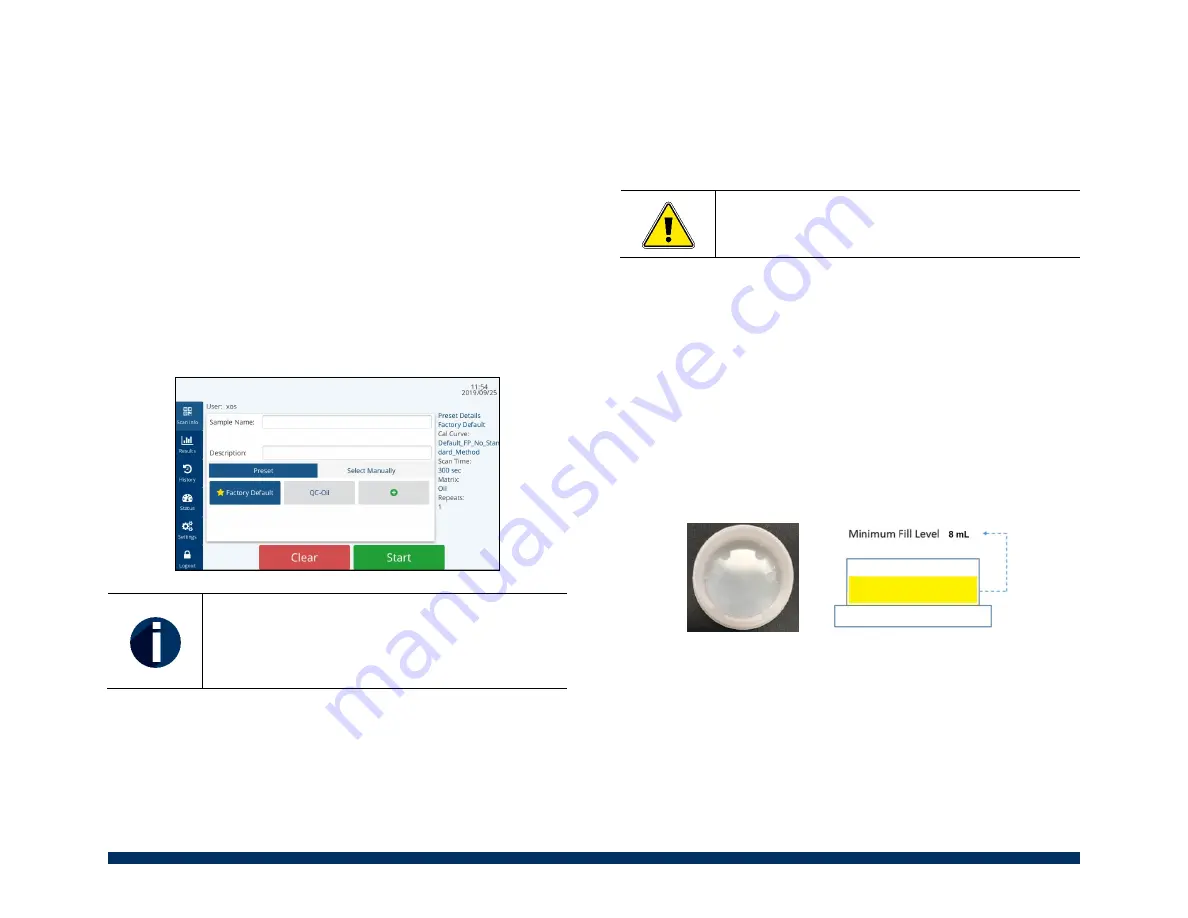
XOS
|
801377-02
|
Rev D
|
English
Page
10
of
22
Operation
Starting the Instrument
After making the proper power connection:
1. Make sure that the side cover is installed properly.
2. Press the power button. The button should be
illuminated when the unit is powered on.
3. Start-up takes about one minute, during which time a
splash screen will be displayed. During this time the
unit is preparing the user interface and the user must
wait until the user interface is displayed before
proceeding with operation.
For the best measurement results it is
recommended that the unit be allowed 10
minutes of warm up time prior to taking the first
measurement.
Shutting Down the Instrument
To shut down unit:
1. Press the power button for 3 seconds or until the
screen turns black.
2. After about 30 seconds, the power button should no
longer illuminate, meaning it is safe to remove power
from the unit.
Unplugging Petra:
Never unplug the 24V
power supply while the analyzer is running.
Preparing Samples
For best measurement results follow the sample preparation
procedure outlined below.
1. Swirl the sample bottle to mix contents.
2. Use canned air or compressed clean air to blow dust
particles out of the inside of the sample cup.
3. Use a new pipette to fill the sample cup more than
halfway. Not enough will cause erroneous results.
a. If using the XOS X-RF sample cups, use the
visual indicators found along the side of the
sample cup.
4. Use canned air to blow any dust particles off the film.
Summary of Contents for Petra 4294
Page 1: ...801377 02 REV D better analysis counts Basic User Manual...
Page 25: ......