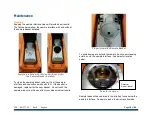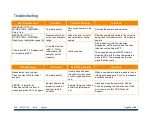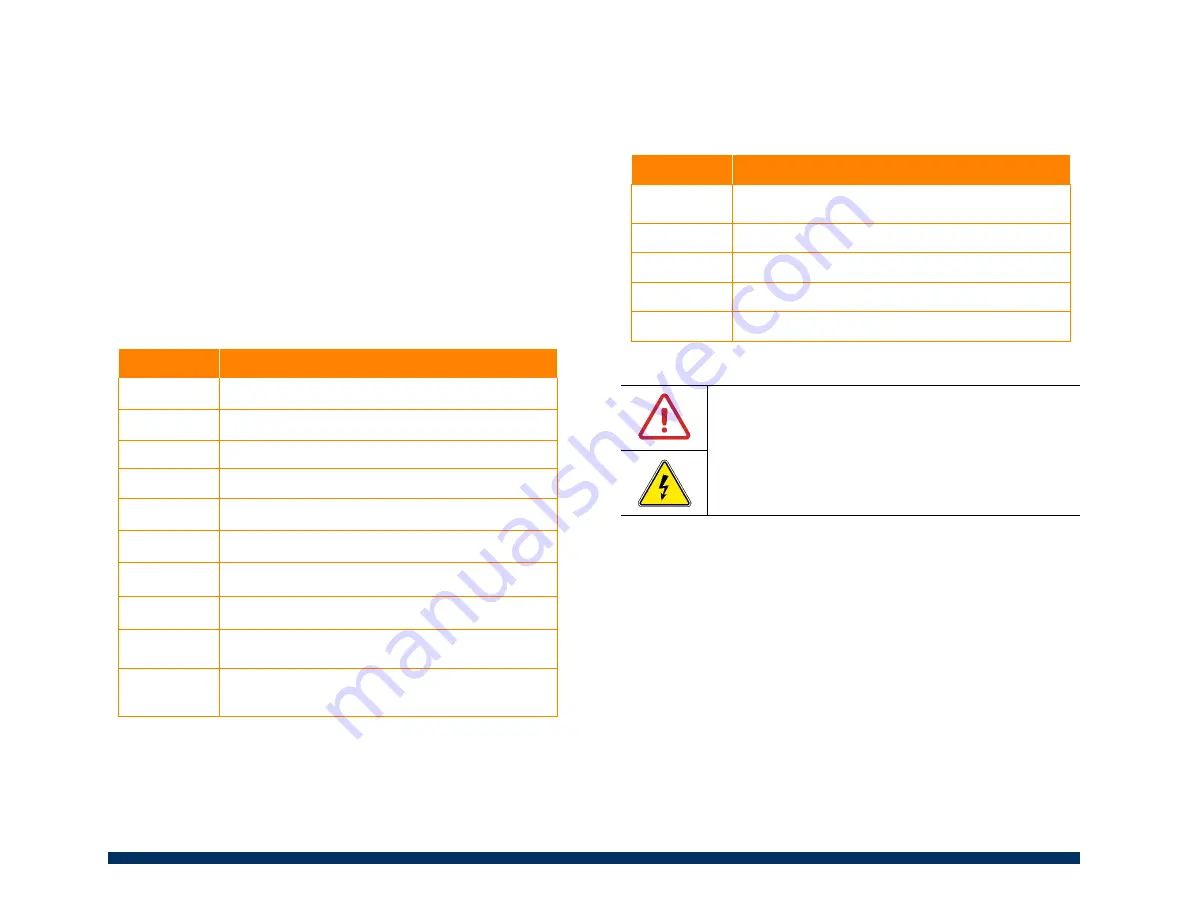
XOS
|
801377-02
|
Rev D
|
English
Page
7
of
22
Installing Petra
Unpacking the instrument
XOS recommends retaining all shipping boxes and materials
for re-use when shipping the analyzer to another location or
back to the XOS factory for service.
The table below shows the contents of your shipment. If any of
the following supplies are missing or damaged, contact XOS
support for assistance.
Shipping Crate Contents
Quantity
Description
1
Analyzer
1
Fan Filter Asm, 60mm Fan
1
Sample Cup Stand
1
Pack of X-RF Cups
1
Pack of 100 Films
1
USB Printer
1
Pack of Self-Sticking Mylar film
1
Sulfur in MinOil Calibration, Set of 7x10mL
1
Fundamental Parameter Calibration, set of
4 x 10mL
1
Power Supply, 160W, 100-240V AC input,
24V DC output,
Quantity
Description
1
XOS USB containing
Petra documentation
8
Petra documentation
1
Radiation Safety Test Report
2
Petra Printer Documentation
1
QR Scanner
Powering on the Analyzer
Use the power supplies/power adapters included
with this analyzer. Usage of alternative supplies
or adapters can cause damage to the analyzer
and can create an electrical hazard.
1. Insert the XOS-provided AC power cord and DC
adapter into a properly grounded three prong outlet. If
a plug adapter is needed to make this connection, the
adapter must be grounded.
2. Insert the AC power cord securely into the main power
inlet at the back of the instrument. The connector on
the power cord is latching. When installed correctly the
cable should click into place and cannot be removed
unless the connector itself is pulled.
Summary of Contents for Petra 4294
Page 1: ...801377 02 REV D better analysis counts Basic User Manual...
Page 25: ......