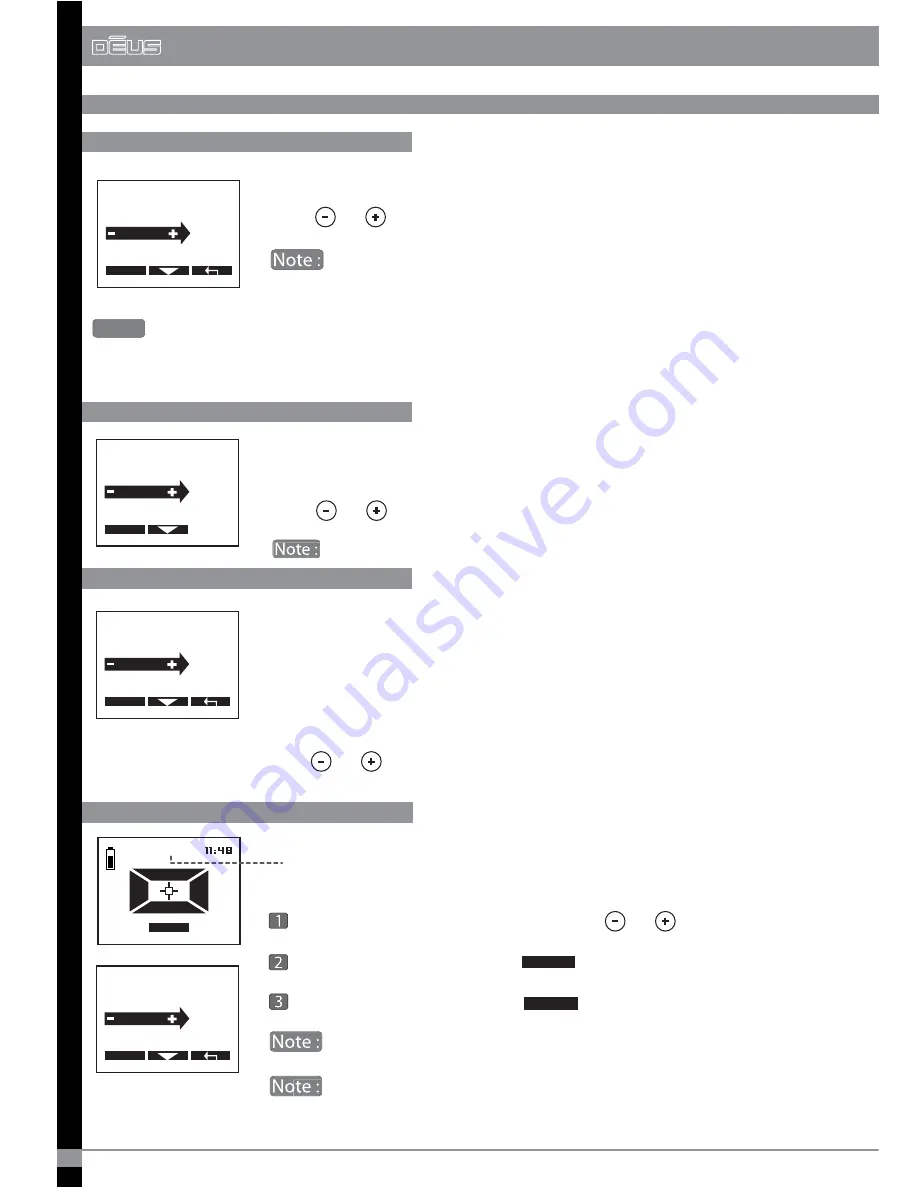
PRG 2
MENU
MENU
AUDIO
SENS
TONE
30
SAVE
PINPOINTER
CONFIG
The MI-6 has 50 levels of sensitivity via the remote control.
Press or The MI-6 has 50 levels of sensitivity via the remote control.
For precise object location, low sensitivity levels, such as prog 1 and 2,
are recommended. The high sensitivity level (prog 3) is for cache location or
searching in walls and furniture.
The MI-6 audio PULSE tone can be adjusted from the remote control, tones range
from 120 to 1582 Hz. (Audio PULSE mode only)
Press or to adjust the tone.
Tone is available only with the Audio PULSE mode
- Audio PITCH:
The sound varies in tone and intensity, it is the default mode, it
offers fast target location.
- Audio PULSE:
Has a higher sound, intended for noisy environments. Target
location is not as precise as PITCH mode. Pitch and Pulse mode both have the same
performance.
Choose from one of the 3 factory pre-set programs in the menu to make
your own custom program which can then be saved as (prg4).
Select the program you want by pressing or
Enter the settings by pressing
Save your settings by pressing
When first used the MI-6 will start on program 2. After this it will start
on the last used program.
The 4 programs on the remote control are separate from the programs
inside the pinpointer. When used independently the MI-6 (unpaired) will
always use it’s factory programs.
Sensitivity
Tone
Audio PITCH / Audio PULSE
Making and saving a custom program
AUDIO
SENS
TONE
30
SAVE
PINPOINTER
CONFIG
SENS
TONE
AUDIO
1582 HZ
SAVE
PINPOINTER
CONFIG
TONE
AUDIO
SENS
PITCH
SAVE
PINPOINTER
CONFIG
SAVE
Press or to switch from one mode to another.
Retune
At any time, you can re-calibrate the MI-6 by pressing the button very briefly while away from
any metallic source. On mineralized soil, salt water, re-calibrate it in contact with the ground. To
localize detection range, re-calibrate (de-tune) near to the object.
18
THE MI-6 - EXTENDED FUNCTIONS
OPTION
Summary of Contents for Deus V4
Page 1: ...USER S MANUAL MADE IN FRANCE ...
Page 2: ......
Page 47: ...45 program 14 program 15 program 16 program17 program18 program 13 program 12 YOUR SETTINGS ...
Page 51: ......
















































