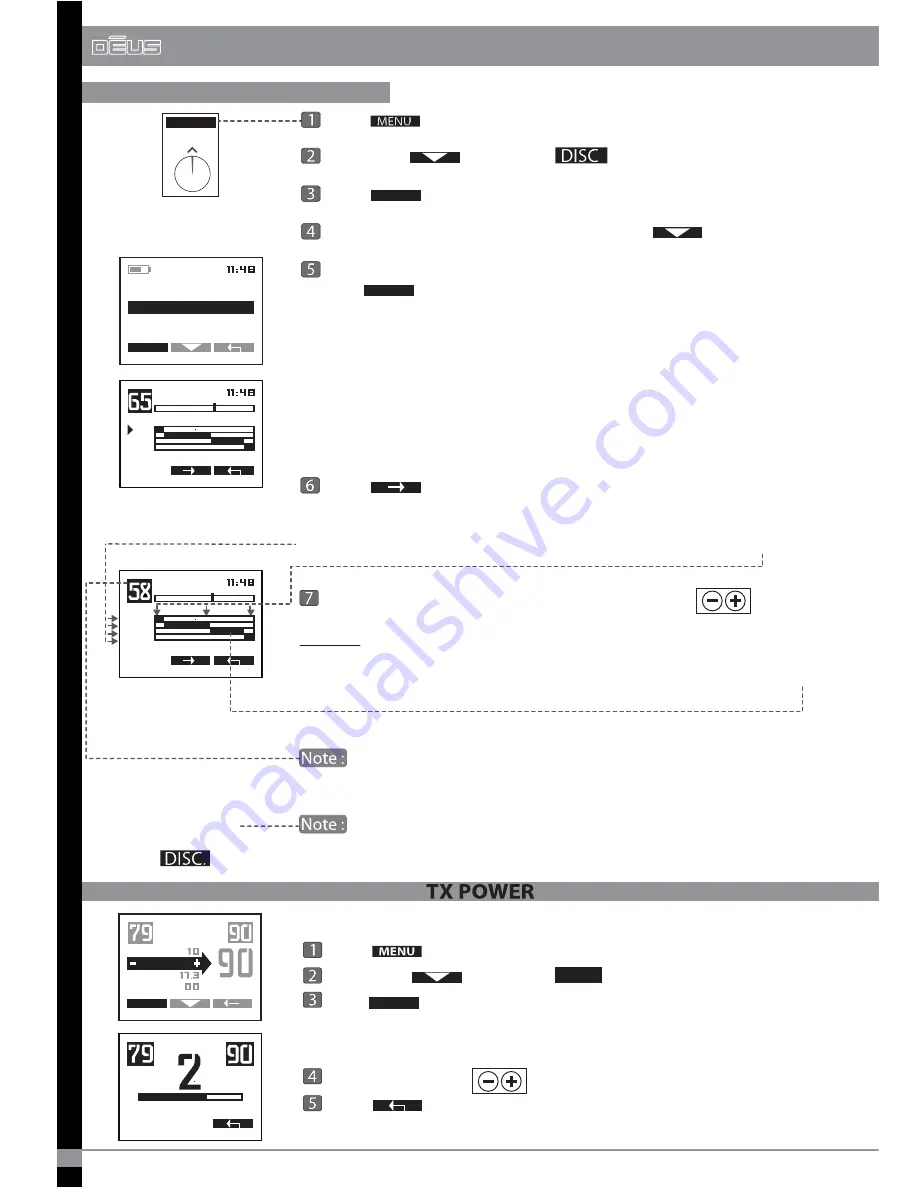
Press
Scroll with and select
Press
Choose 2 tones - 3 tones - 4 tones - 5 tones with
Once you have selected the number of tones (for example: 4 tones)
Press
You have the option of customising the sound partitioning of the
discrimination range.
A sound frequency (comparatively low or high-pitched) is assigned to
each part of the discrimination range. In this example, a low-pitched
sound (202 Hz) is assigned to the signals from 0 to 10, a higher-pitched
sound (518 Hz) is assigned to the part from 10 to 60, then 644 Hz is
assigned to 60 to 87 and lastly a very high-pitched sound (725Hz) is
assigned to the part from 87 to 99.
Press in order to move the cursor (black triangle) from one
setting zone to another.
Note that the cursor first moves up and down to indicate the sound
frequencies
used, then from left to right to indicate each
threshold
.
Adjust the sound frequencies and thresholds with
Example: If a coin type, which your device registers as 58 on the conductivity
index, signals as “medium low” (518 Hz) and you wish it to be signalled
as “medium high” (644 Hz), you simply lower the threshold from
60 to 57
or less.
Now, all coins with this conductivity value will register at 644 Hz.
The black bar showing the index of the target is displayed in the
top left of the screen (black bar) for help. This enables you to directly
adjust the sound responses for targets you select as references.
The threshold 1 separating the low-pitched tone (tone 1) from
the medium tone (tone 2) is the same as the Discrimination value.
These are the same settings.
MENU
EXPERT
EXPERT
MULTI TONES
5 TONES
FULL TONES
4 TONES
EXPERT
3 TONES
4 TONES
202
518
644
725
10
60
87
TONE1 202 HZ
THRESH 1T / 2T
=
4 TONES
202
518
644
725
10
87
THRESH. 2T/3T 57
57
10
87
MULTI TONES, Thresholds and Tones
32
Press
Scroll with and select
Press
The Dēus enables you to adjust the strength of the emitted electromagnetic
field according to three levels (from 1 to 3).
It is adjusted using
Press x 2 to return to the main menu.
EXPERT
SENS
TX POWER
MENU
EXPERT
DISC.
FREQ.
IRON VOL.
SENS
EXPERT
Summary of Contents for Deus V4
Page 1: ...USER S MANUAL MADE IN FRANCE ...
Page 2: ......
Page 47: ...45 program 14 program 15 program 16 program17 program18 program 13 program 12 YOUR SETTINGS ...
Page 51: ......
















































