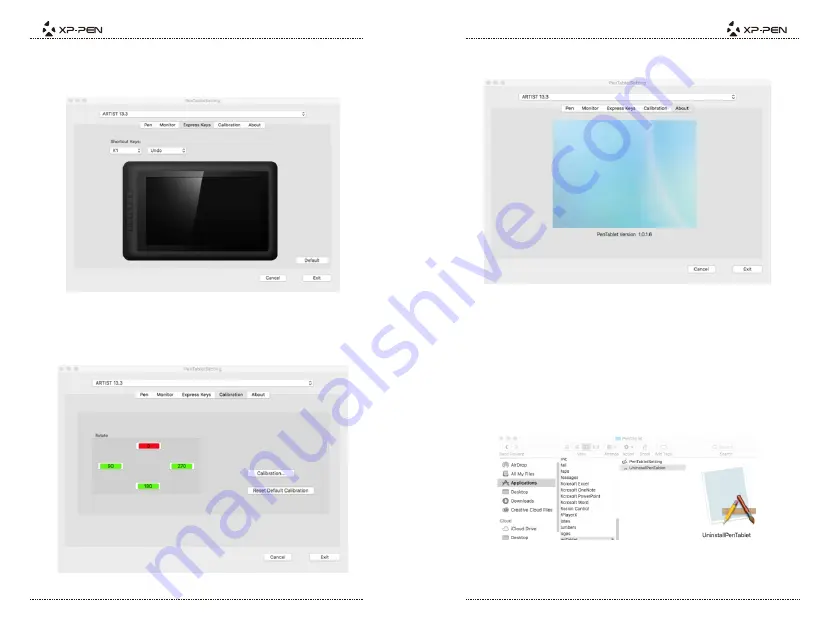
1.3. Express Keys
shortcut keys. Use the “Reset Customer De ned” option to program custom keystrokes.
In the Express Keys tab, you may choose your preferred functions for the Artist 13.3's
Image5-17: Express Keys
1.4. Calibration
The Calibration tab allows you to calibrate your tablet or rotate your display.
To calibrate, click Calibration and follow the on-screen instructions.
Image5-18: Calibration
{ VI. Driver Uninstallation }
In the Start menu, open [Settings] [Apps & features]. Find “Pentablet” and click “Uninstall.”
a. Windows
b. Mac
Open [Finder]
→
[Application]
→
[Pen Tablet], then click “Uninstall Pen Tablet” and follow
Image 6-1: Mac uninstall
Note:
When attempting to reinstall the Artist 13.3 driver, be sure to reboot your computer after the
This tab displays the current version of your driver software.
1.5. About
Image 5-19: About
PAGE19
PAGE20































