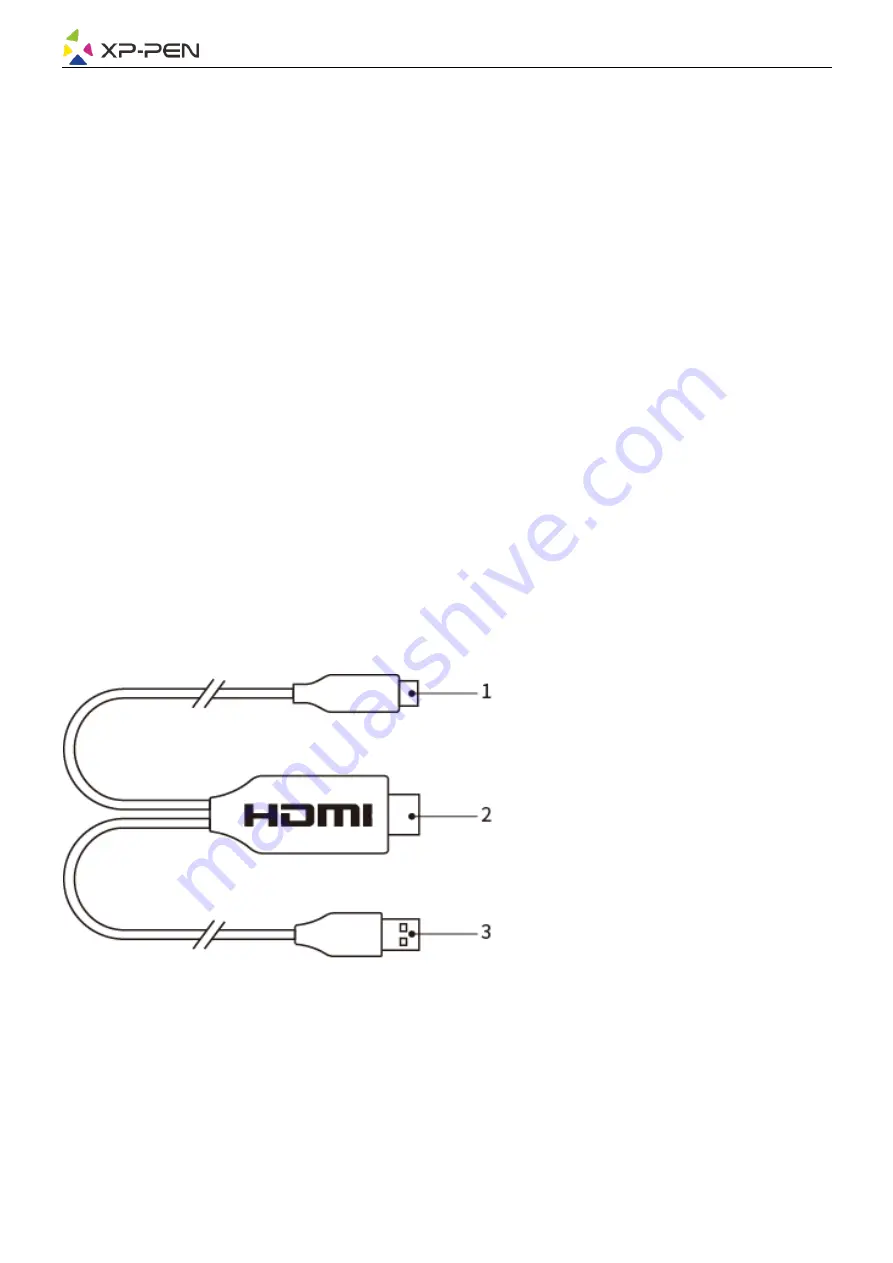
3. Menu/Enter button
a. Press the Menu button to open the OSD menu window
b. Press the Menu button again after selecting a function to confirm the selection
4. +/‒ button
a. In the normal mode, press the +/- buttons to adjust the screen brightness
b. In the OSD mode, press the +/- buttons to switch between function options
5. Display/Working/Touch area
6. Full-featured USB-C port
7. Security slot
8. Full-featured USB-C port
Note:
After there is no video signal input for more than 25s, the device will automatically enter the
power-saving hibernate mode;
1.4.2 2- in-1 cable
1.5 Connection
1.
USB-C connection: for computers with full-featured USB-C ports.
USB-C port
HDMI port
USB-A port



































