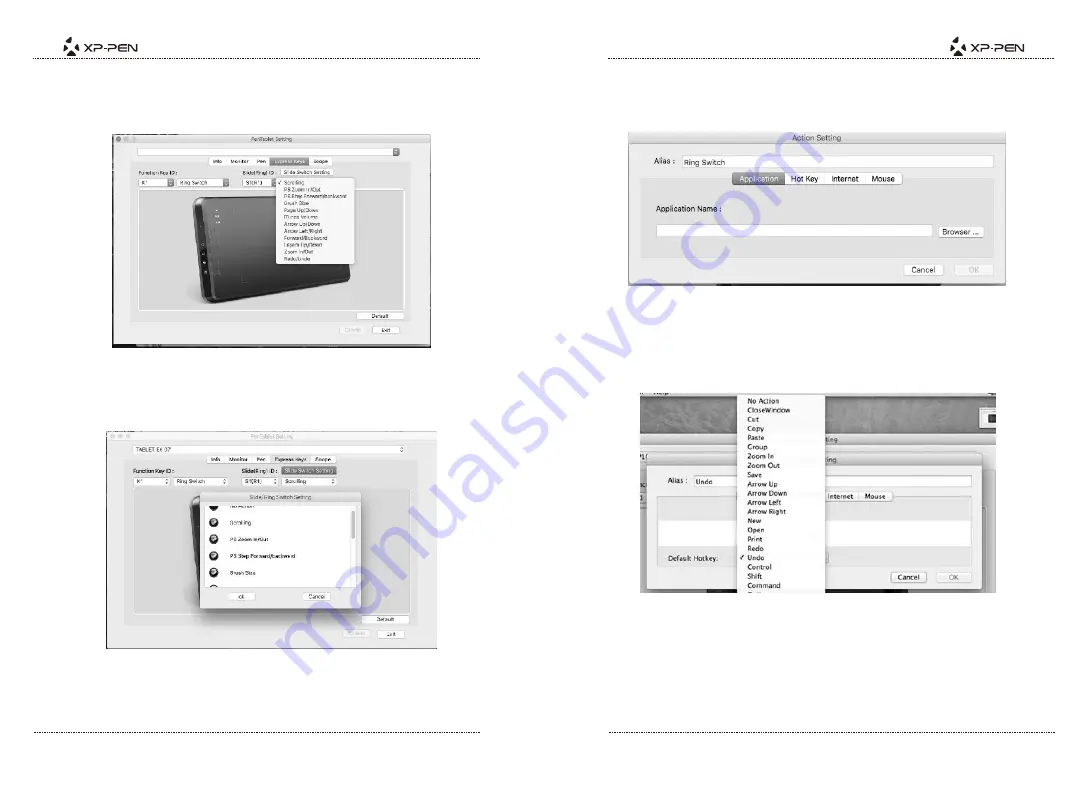
PAGE17
PAGE18
In the Express Keys tab, you may choose your preferred functions for the Star 05’s
touch keys from a list.
NOTE:
Do not edit the K1 key—doing so will disable the “+” and “-“ keys.
Image5-20: Express Keys-1
(1).Click “Slide Switch Setting” to add or remove functions from the K1 key’s queue.
Image5-21: Slide/Ring Switch Setting
(2).Scroll down to “Reset Customer Defined list” for advanced settings.
User defined actions:
(3).Application
The Star 05’s touch keys can be programmed to open specified programs or
documents.
Image5-22: Application
(4).Hot Key
The Star 05’s touch keys can be programmed to execute common keystrokes
from a preset list.
Image5-23: Hot Key
(5).Internet
The Star 05’s touch keys can be programmed to open specified web
addresses.































