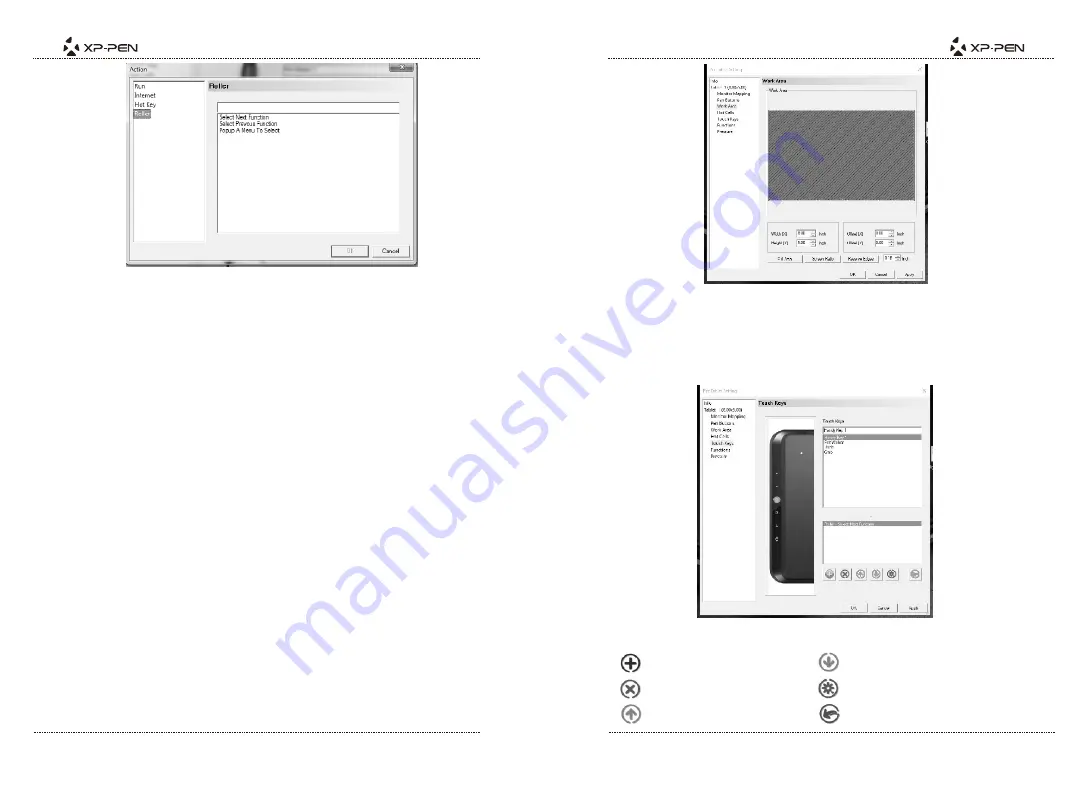
PAGE11
PAGE12
Image5-10: Roller
5.Work Area
In the Work Area tab, you may adjust the tablet’s on-screen working area to your
preferred size and location.
Width (X) & Height (Y):
Indicates the current height and width of the tablet’s on-screen working area. You
may type exact dimensions here.
Offset (X) & Offset (Y):
Indicates the distance between the on-screen work area and the edges of the
display. You may type exact dimensions here.
Full area:
Selects the largest possible on-screen working area.
Screen ratio:
Adjusts the tablet’s on-screen working area to match your monitor’s resolution.
Reserve edges:
Allocates buffer space along the outside borders of your on-screen working area.
Image5-11: Work Area
6.Touch Keys
In this tab, you may edit the functions of the Star 05’s touch keys.
Image5-12: Touch Keys
Add function
Delete
Move up
Move down
Edit
Restore































