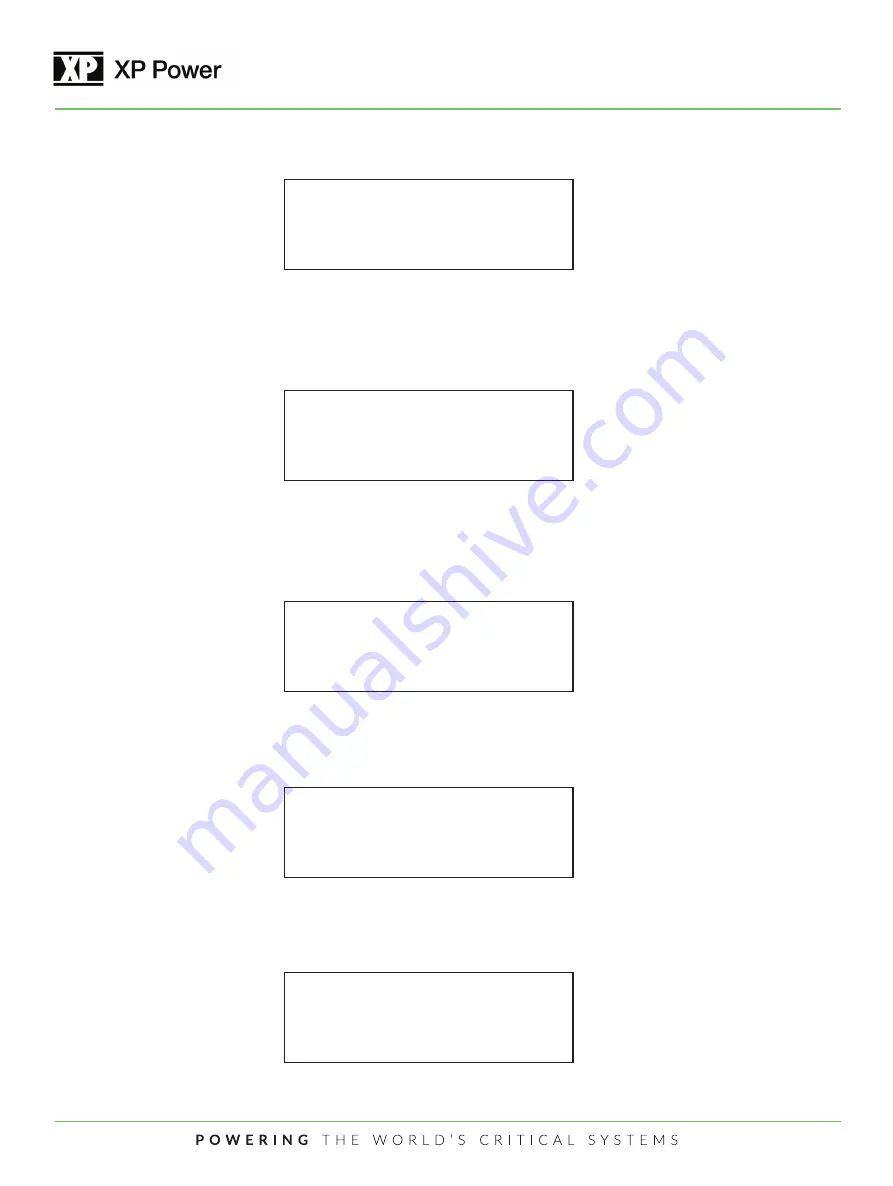
15
Analog full scale
v=10
Analog full scale
I=10
If ANALOG VOLTAGE is selected, the desired scaling of the analog voltage input must be selected and this screen will appear.
Rotating the Voltage control will allow choice of 3V, 5V or 10V scaling. When the desired option is displayed, press the output
on/off button to select it. The display will return to the setup main menu.
Similarly, ANALOG CURRENT is selected, the desired scaling of the analog current input must be selected and this screen will
appear.
Analog full scale
v=10
I=10
Rotating the Current control will allow choice of 3V, 5V or 10V scaling. When the desired option is displayed, press the output
on/off button to select it. The display will return to the setup main menu.
Similarly, ANALOG DUAL is selected, the desired scaling of the analog voltage and current inputs must be selected and this
screen will appear.
System set up
mode
System set up
exit
Rotating the Voltage control will allow choice of 3V, 5V or 10V scaling for the analog voltage port and rotating the Current control
will allow choice of 3V, 5V or 10V scaling for the analog current port. When the desired option is displayed, press the output
on/off button to select it. The display will return to the setup main menu.
To change another setup item at this time you may use either rotary control to select that option. To exit setup, rotate either
control until the following screen is displayed then press the output on/off button.
















































