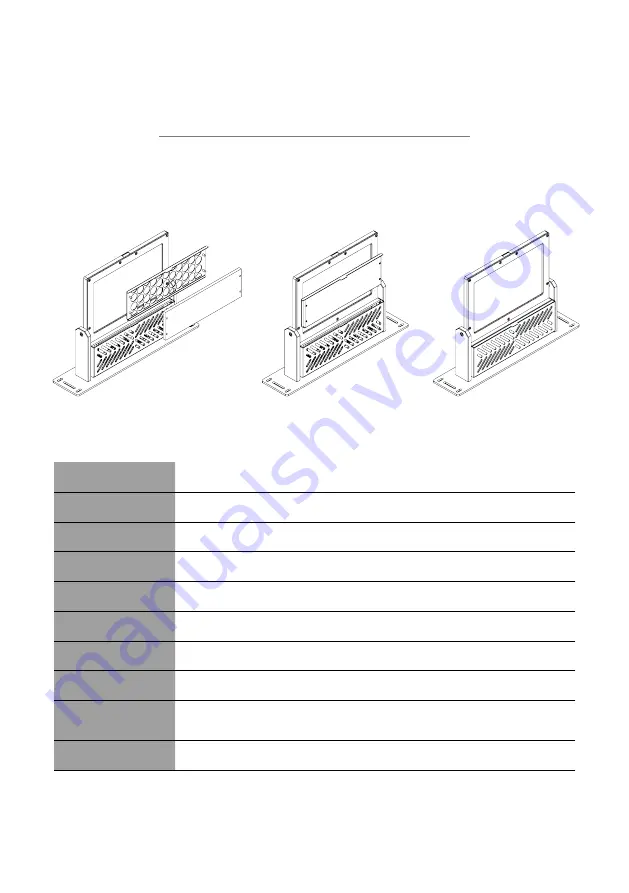
© XPAND, All Rights Reserved.
www.xpandvision.com
cooling of the LC shutter will result in poor optical characteristics and may eventually lead to LC damage. Because of this the filter should
be cleaned regularly.
To clean the filter, first unplug the power from the unit. Next, place the protective cover on the modulator to prevent fingerprints or smudges
from getting on the polarizer, then slide the filter out of the unit and remove the filter from its holder. Clean the filter by blowing air through
it either by using an air compressor or a vacuum cleaner. If needed, wash the filter under water.
Make sure the filter is completely dry before inserting it back into the unit!
Remove the protective cover and plug the power jack back into the modulator.
If the filter shows sign of wear, it should be replaced.
Product Specifications
Product Name
XPAND Passive 3D Polarization Modulator Gen2
Model Name
MS210C2
Active Area
210 mm x 135 mm (8.3” x 5.3”), dual pi-cell technology
Polarization
Circular Polarization (Circular Polarization Glasses)
Transmittance
40% (± 1%, may differ depending on the screen)
Efficiency
16% (varies with type of passive glasses used)
Response Time
< 1 ms
Input Stereo Sync
Signal Frequency
24 Hz to 160 Hz, HFR support
Input Terminal 3D
GPIO 9 pin DB9 male connector.
Converter cables to DB15 and DB37 connectors commonly found on projectors are included.
Input LAN
8P8C (RJ-45/Ethernet) Connector
Summary of Contents for MS210C2
Page 19: ......
Page 20: ...to be used on dark background to be used on light background...





































