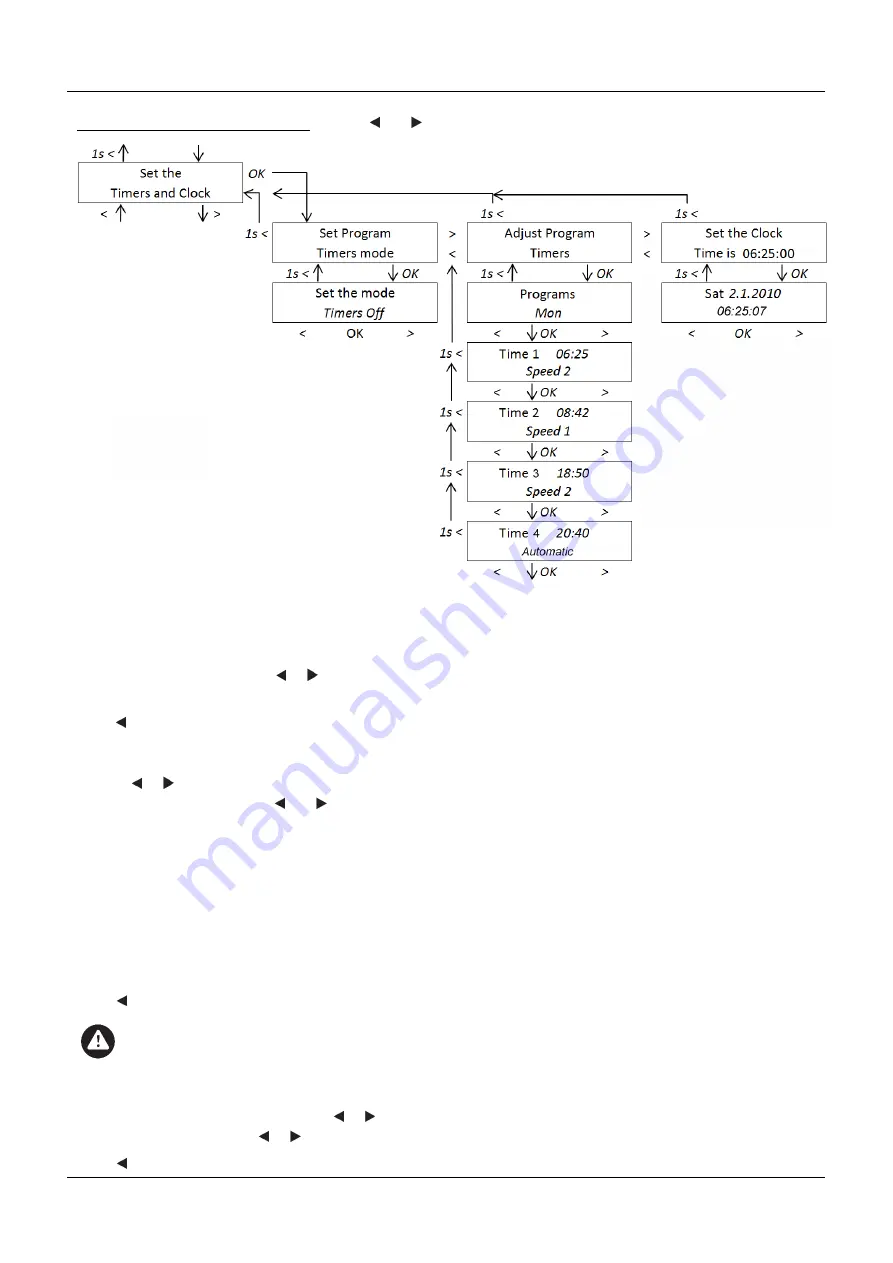
Section 2 – Control
2.4.1 Set the Timers and Clock :
Use the and keys to select, then press
OK
Fig. 2.6 User menu : Set the Timers and Clock
Option : “Set Program Timers mode” : Select then press OK
Set the mode : Press
OK
then or keys to select “Timers
Off
” or “Timers
On
”.
Press
OK
to select the option required.
Press key for more than 1 second to move back up the menu.
Option : “Adjust Program Timers” : Select then press OK
Use the or keys to select the
Day
or
Set of days
in which a timer function is required.
For each Day or Days use the and buttons and
OK
to set the switching time and the operating mode.
•
The timer uses a 24 hour clock display.
•
The operating modes that can be chosen are :
Automatic
(This will return the unit to its normal Automatic mode)
Speed 1
(Use this speed for normal continuous ventilation)
Speed 2
(Use this speed to clear higher levels of humidity, such as from using a shower)
Speed 3
(Use this to provide a short time purge of the building)
Off
(Use this to switch the ventilation Off : Under normal circumstances Off should not be used)
None
(Use this if no change is required for a time slot)
Press key for more than 1 second to move back up the menu.
NOTE!
As a record, note the programmed switching times in the schedule table included in the annex.
Option : “Set the Clock” : Select then press OK
On the first line of the Display use the or and
OK
buttons to select the
Day
the
Month
and the
Year
.
On the second line use the or and
OK
buttons to select the
Hour
the
Minutes
and the
Seconds
.
Press key for more than 1 second to move back up the menu.
7






































