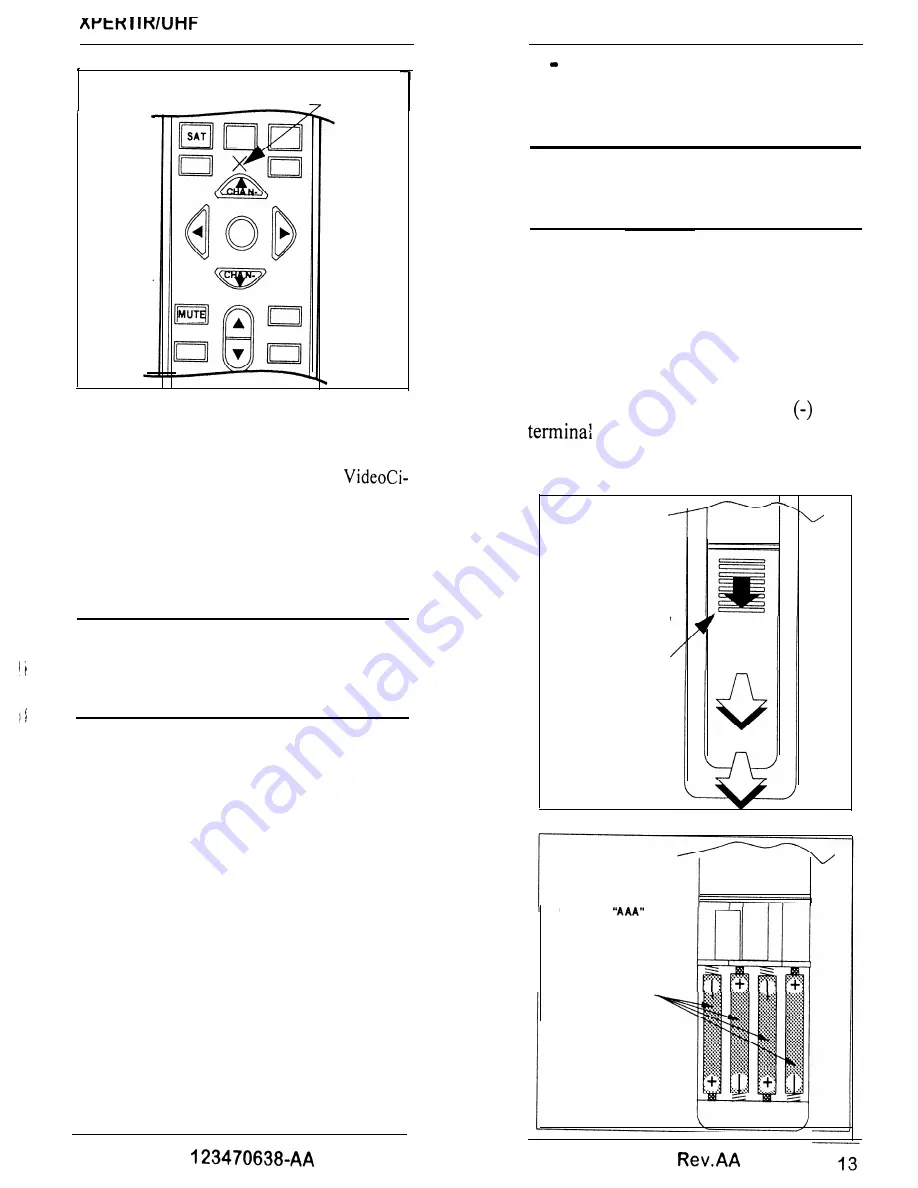
Universal Remote
User’s Guide
Gently press here
6.
Remove the paper backing
completely from the overlay.
7 .
Gently position and center the over-
lay over the VOLUME and
pher buttons. If necessary, lift
overlay and start again with step 2.
8.
Gently press your finger directly
above the MESG button to attach the
overlay to the remote at a third point.
Note:
Check the overlay’s alignment
over the entire remote, Ensure
that the overlay is centered over
each button.
9.
Rub your finger over the overlay to
permanently attach it to the remote.
12
Rev.AA
3 Powering the XPERT
The XPERT remote control requires four
“AAA” batteries for power.
Note:
For longest battery life, we
recommend using alkaline
type batteries.
To
install new batteries, remove the plastic
cover located on the bottom side of the
remote by gently pressing the arrow down
with your thumb and sliding the cover off.
Remove old batteries (if applicable) and
install new batteries into the compartment
as indicated by battery figures located
inside the compartment (negative
of battery is pressed against one
of the springs in the battery compartment).
See Figure for proper battery orientation.
Push down on the Arrow
and slide the cover off.
Slide
Off
Install four
batteries
orientated as shown at
rig ht.
123470638.AA




























