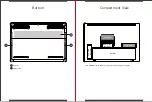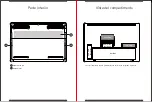08
07
Preparing Your Computer
1. Connect provided the AC adapter’s DC output plug into the DC IN
jack. Alternatively you can also connect a compatible USB charger to the
USB Type-C port or Thunderbolt 4 port.
2. Lift the display to a comfortable opening viewing angle.
NOTE: Thunderbolt 4 and Type-C
ports are compatible with USB
Power Delivery (PD) quick charge
adapters for up to 100W power
delivery.
NOTE: The display can be positioned
in a wide range of angles up to 150°
For optimal viewing.
3. Hold shortly the power button to turn on the notebook.
NOTE: The power button is
conveniently located inside your
keyboard at the top-right corner
150°
AC Adapter
Attach the AC adapter when you need to charge your battery or when
you want to operate the notebook with AC power.
It is recommended to connect the AC adapter and use the AC power
while using this notebook for the first time. When the AC adapter is
connected, the battery will be charged immediately.
It is the fastest way to get started, because the battery pack will need to
be charged before you can operate from battery power.
NOTE: The AC adapter included in the package
is specifically designed for your notebook and
certified to comply to local safety regulations.
Using other adapters requires caution as you
may cause damage the notebook or other
devices connected to it.
DC IN
Summary of Contents for XENIA 14
Page 1: ...MODEL NO XPGXENIA14G11 XPG XENIA 14 LIFESTYLE ULTRABOOK QUICK START GUIDE...
Page 2: ...Quick Start Guide Gu a de Inicio R pido EN ES TC SC 01 13 25 37...
Page 15: ...26 25 LED LCD A B C D E F G H I...
Page 17: ...30 29 SSD DRAM A B 2W SSD Slot1 RAM Slot1 RAM Slot2 BATTERY Optional SSD Slot2 Optional...
Page 19: ...Fn 34 33 Windows Windows...
Page 20: ...20 cm 8 0 C 30 C 32 F 86 F AC 0 C 35 C 32 F 95 F 20V 3 25A 65W AC Windows 36 35 LED 1 2...
Page 21: ...38 37 LED A B C D E F G H I...
Page 23: ...42 41 SSD DRAM A B 2W SSD Slot1 RAM Slot1 RAM Slot2 BATTERY Optional SSD Slot2 Optional...
Page 24: ...44 43 1 USB Type C Thunderbolt 4 2 Thunderbolt 4 Type C USB PD 100W 150 3 150 DC IN...
Page 25: ...Fn 46 45 Windows...
Page 26: ...20 8 0 C 30 C 32 F 86 F 0 C 35 C 32 F 95 F 20V 3 25A 65W 48 47 Windows Precision LED 1 2...
Page 30: ...56 55...