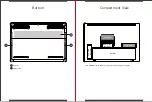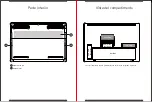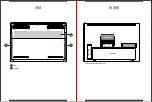Descripción del producto
14
13
LED de estado de la cámara
Capacidad de infrarrojos para cámara de reconocimiento facial
Micrófono
Pantalla LCD
Botón de encendido
Teclado de membrana retroiluminado
Indicador de estado de bloqueo de mayúsculas
Interruptor de Activación/Desactivación del panel táctil con indicador
Panel táctil con botones izquierdo/derecho integrados
A
B
C
D
E
F
G
H
I
Summary of Contents for XENIA 14
Page 1: ...MODEL NO XPGXENIA14G11 XPG XENIA 14 LIFESTYLE ULTRABOOK QUICK START GUIDE...
Page 2: ...Quick Start Guide Gu a de Inicio R pido EN ES TC SC 01 13 25 37...
Page 15: ...26 25 LED LCD A B C D E F G H I...
Page 17: ...30 29 SSD DRAM A B 2W SSD Slot1 RAM Slot1 RAM Slot2 BATTERY Optional SSD Slot2 Optional...
Page 19: ...Fn 34 33 Windows Windows...
Page 20: ...20 cm 8 0 C 30 C 32 F 86 F AC 0 C 35 C 32 F 95 F 20V 3 25A 65W AC Windows 36 35 LED 1 2...
Page 21: ...38 37 LED A B C D E F G H I...
Page 23: ...42 41 SSD DRAM A B 2W SSD Slot1 RAM Slot1 RAM Slot2 BATTERY Optional SSD Slot2 Optional...
Page 24: ...44 43 1 USB Type C Thunderbolt 4 2 Thunderbolt 4 Type C USB PD 100W 150 3 150 DC IN...
Page 25: ...Fn 46 45 Windows...
Page 26: ...20 8 0 C 30 C 32 F 86 F 0 C 35 C 32 F 95 F 20V 3 25A 65W 48 47 Windows Precision LED 1 2...
Page 30: ...56 55...