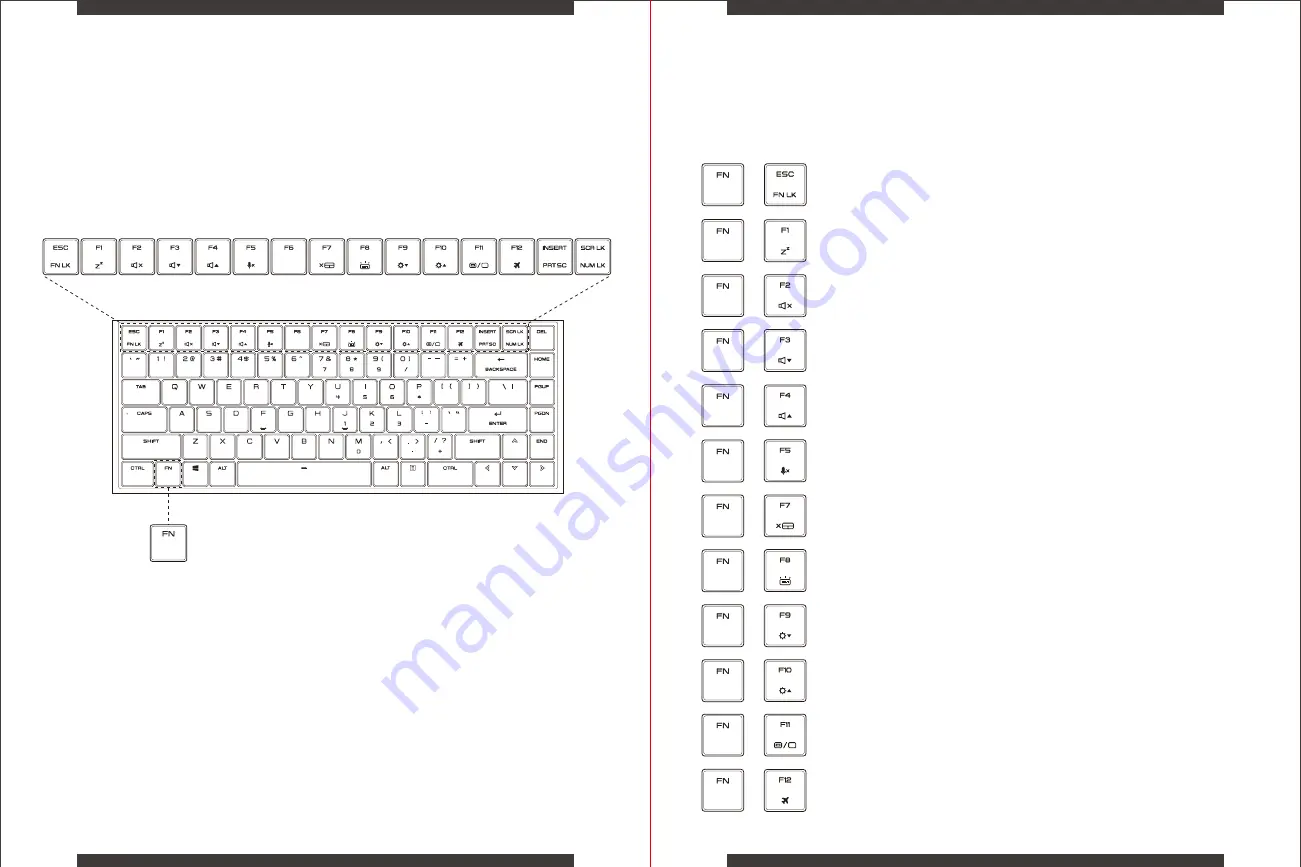
要激活这些功能,请按与所需功能相关的热键,如下所示:
70
69
下面定义了功能键行,其中还包含辅助热键/快捷键,按住功能键(FN)同时按下所需的热键/快
捷键即可进行访问。
了解键盘
+
功能锁定:
按此组合键(FN+ESC)切换主/辅FN行分配的控制。
+
睡眠:
按此组合键(FN+F1)启动低能耗状态。
+
静音:
按此组合键(FN+F2)在静音和取消静音之间切换。
+
音量降低:
按此组合键(FN+F3)可降低音频音量。
+
音量增大:
按此组合键(FN+F4)可提高音频音量。
+
按此组合键(FN+F5)可启用/禁用内置麦克风。
+
按此组合键(FN+F7)可启用/禁用点击板。
+
按此组合键(FN+F8)可在关闭、50%和完全之间切换键盘亮度控制。
+
按此组合键(FN+F9)可降低屏幕亮度。
+
按此组合键(FN+F10)可增加屏幕亮度。
+
按此组合键(FN+F11)可启动辅助显示器模式。
+
按此组合键(FN+F12)可打开或关闭无线和蓝牙®。
麦克风禁用(静音):
点击板启用/禁用:
键盘亮度:
屏幕亮度降低:
屏幕亮度增加:
第二显示器控制:
飞行模式:
Summary of Contents for XENIA 15
Page 1: ...MODEL NO XENIA 15 REGULATORY MODEL KC57 XPG XENIA 15 GAMING NOTEBOOK QUICK START GUIDE...
Page 2: ...Quick Start Guide Gu a de Inicio R pido EN ES TC SC 01 2 1 41 61...
Page 26: ...48 47 100 240VAC AC DC DC IN 20V AC ADAPTER DC 180...
Page 28: ...52 51 FN prt sc FN num lk number lock LED NUM LK 15mm x 15mm x2 LEFT RIGHT...
Page 30: ...56 55 10 2 2 1 M 2 A NVMe M 2 B SATA NVMe SODIMM A SODIMM B...
Page 32: ...60 59 xpg com tw support www xpg com XPG XPG XPG XPG 1 2 3...
Page 34: ...64 63 A B D C A B C A B C D A B C SD SDHC SDXC USB 3 2 Gen2 USB U USB 3 2 Gen2 USB U...
Page 36: ...68 67 100 240V 20V AC ADAPTER 180...
Page 37: ...70 69 FN FN ESC FN FN F1 FN F2 FN F3 FN F4 FN F5 FN F7 FN F8 50 FN F9 FN F10 FN F11 FN F12...
Page 38: ...72 71 FN PRT SC FN NUM LK NUM LK 15mm x 15mm x2 LEFT RIGHT...
Page 40: ...76 75 10 1 2 2 1 M 2 A NVMe M 2 B SATA NVMe SODIMM A SODIMM B...
Page 42: ...80 79 xpg com cn support www xpg com XPG XPG XPG XPG 1 2 3...
Page 43: ...Regulatory Information 82 81...
Page 44: ...84 83...
Page 45: ...86 85...










































