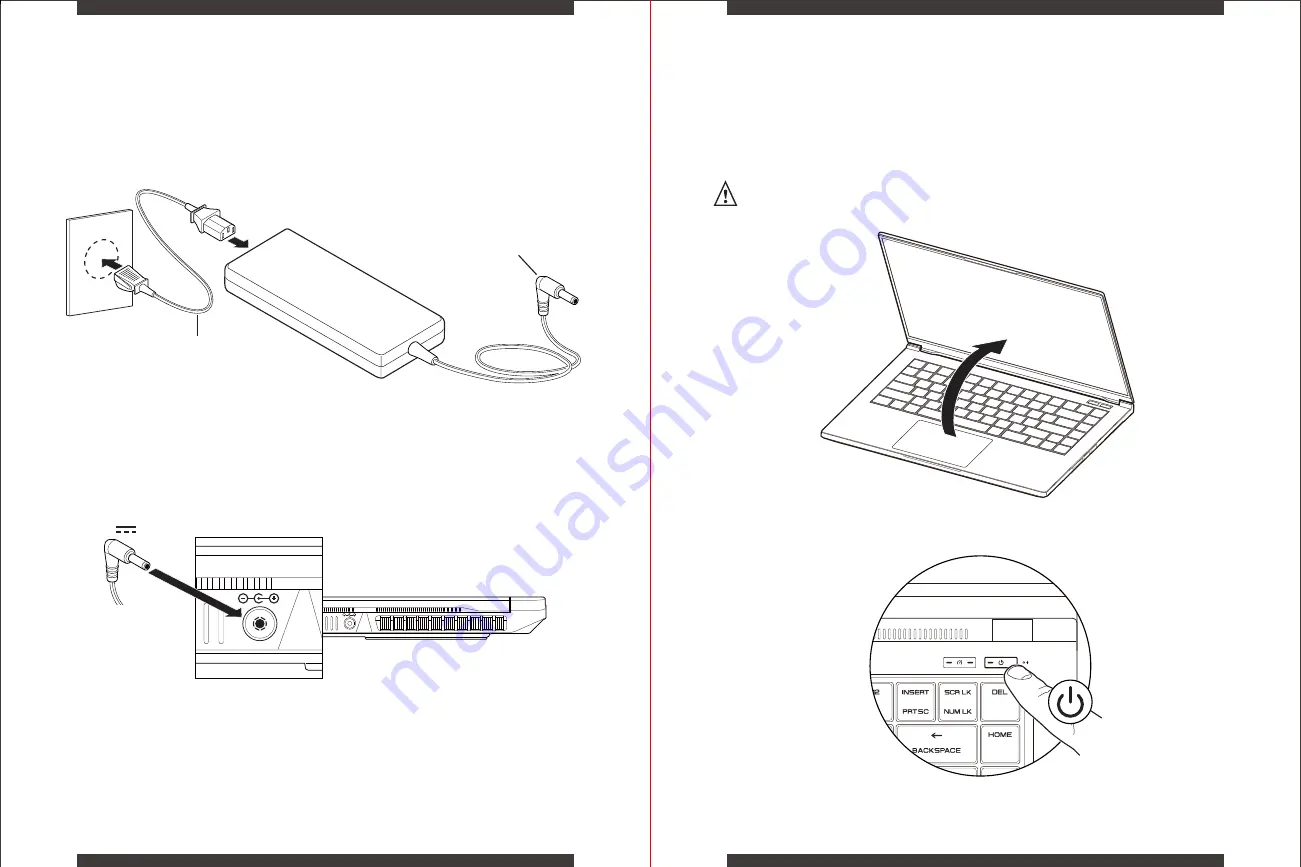
08
07
Preparing Your Computer
Connect the power cord to the AC adapter then to a grounded 100-240VAC outlet.
Connect the AC adapter’s DC output plug to the DC IN jack on the back of the system.
Caution: Risk of shock or fire. Do not use power cord if damaged.
Please reach out to place of purchase for replacement.
20V
AC
ADAPTER
Power Cord
DC Output Plug
The display panel can be opened to a wide range of angles for optimal viewing.
Press the power button to turn on your laptop computer.
Attempting to force the lid open beyond 180 degrees will cause damage to
the hinges and/or the display.
Summary of Contents for XENIA 15
Page 1: ...MODEL NO XENIA 15 REGULATORY MODEL KC57 XPG XENIA 15 GAMING NOTEBOOK QUICK START GUIDE...
Page 2: ...Quick Start Guide Gu a de Inicio R pido EN ES TC SC 01 2 1 41 61...
Page 26: ...48 47 100 240VAC AC DC DC IN 20V AC ADAPTER DC 180...
Page 28: ...52 51 FN prt sc FN num lk number lock LED NUM LK 15mm x 15mm x2 LEFT RIGHT...
Page 30: ...56 55 10 2 2 1 M 2 A NVMe M 2 B SATA NVMe SODIMM A SODIMM B...
Page 32: ...60 59 xpg com tw support www xpg com XPG XPG XPG XPG 1 2 3...
Page 34: ...64 63 A B D C A B C A B C D A B C SD SDHC SDXC USB 3 2 Gen2 USB U USB 3 2 Gen2 USB U...
Page 36: ...68 67 100 240V 20V AC ADAPTER 180...
Page 37: ...70 69 FN FN ESC FN FN F1 FN F2 FN F3 FN F4 FN F5 FN F7 FN F8 50 FN F9 FN F10 FN F11 FN F12...
Page 38: ...72 71 FN PRT SC FN NUM LK NUM LK 15mm x 15mm x2 LEFT RIGHT...
Page 40: ...76 75 10 1 2 2 1 M 2 A NVMe M 2 B SATA NVMe SODIMM A SODIMM B...
Page 42: ...80 79 xpg com cn support www xpg com XPG XPG XPG XPG 1 2 3...
Page 43: ...Regulatory Information 82 81...
Page 44: ...84 83...
Page 45: ...86 85...







































