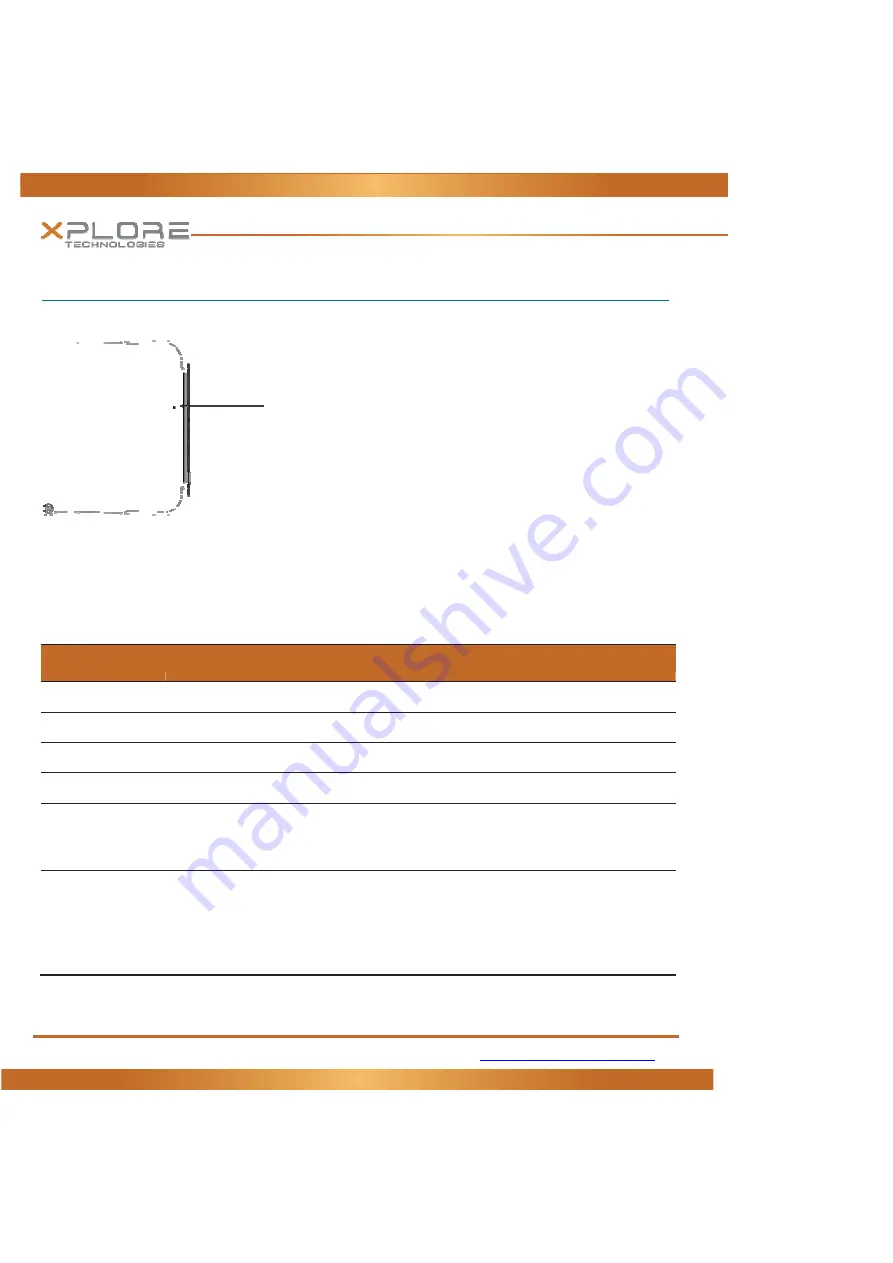
1
‐
888
‐
44
‐
XPLORE
(9
‐
7567)
WWW.XPLORETECH.COM
CUSTOMERSUPPORT@XPLORETECH.COM
16
LED Status Indicator
The
LED
Status
indicator
lights
show
the
status
of
system
functions
The
following
table
defines
the
various
LED
states
Table 1:
Status LED Indicator
Model/State
LED
State
Meaning
On
State
green,
continuous The
computer
is
on,
ready
for
use,
and
functioning
On
Charging
green
blinking
The
AC
adapter
is
plugged
in
and
the
battery
is
charging.
Off
State
off
(no
light)
The
computer
is
off
Off
Charging
Red
blinking
The
computer
is
off
and
the
battery
is
charging
On
Red
Blinking
The
computer
is
powered
on,
running
on
battery
power,
and
the
charge
level
in
the
battery
has
reached
a
minimum
warning
state.
Plug
the
computer
into
an
AC/DC
power
source
or
install
a
charged
battery
On
Red
Continuous
The
computer
is
on,
running
on
battery
power,
and
the
charge
level
in
the
battery
has
reached
a
critical
state.
Plug
the
computer
into
an
AC/DC
power
source
or
install
a
charged
battery.
Or:
The
computer
has
encountered
a
fault
and
is
not
operating
normally.
Contact
your
computer
support
personnel,
such
as
your
help
Status
Indicator
















































