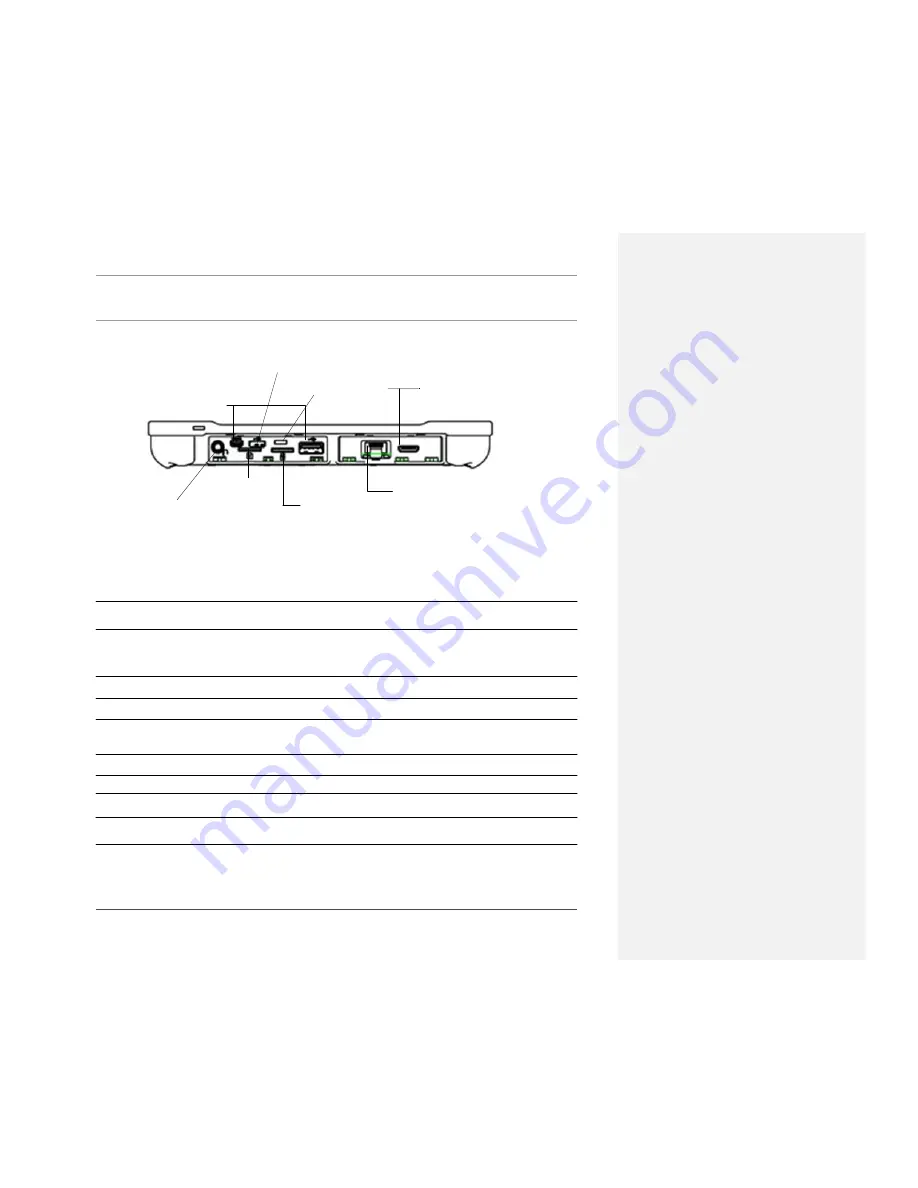
Chapter 1. Getting Started
Left side view
HDMI out
USB ports
Power
Switch
HDMI Input
Audio
connector
WAN SIM
Card Slot SD Card
Slot
LAN
connector
The connectors on the side of the computer are located behind the outer doors.
Audio connector
USB 2.0 ports
HDMI Output
WAN SIM Slot
Power Switch
SD Card Slot
(Optional) LAN Connector
(Optional) HDMI Input
(Optional) CAC reader
iX101T1
User’s Handbook
Headset connector for Apple compatible earphones and microphone
One Universal Serial Bus (compliant with USB Standard Revision 2.0) HOST and One Micro-B
OTG connector.
HDMI Micro connector for connection to External Monitor or HDTV device
Wireless Data Provider SIM card (insert contacts facing up).
Power Safety Switch to isolate Battery during shipping. It must be on (thrown toward tablet
top) for the device to operate. See First time operation section.
microSD memory card slot for user memory expansion (insert contacts facing up)
RJ45 for Ethernet LAN data connection.
HDMI Mini connector for Input of Video1080i/720p content from a Set-top box or DVD player
Conditional Access Card reader slot
16
















































