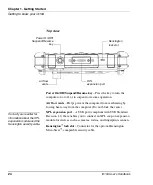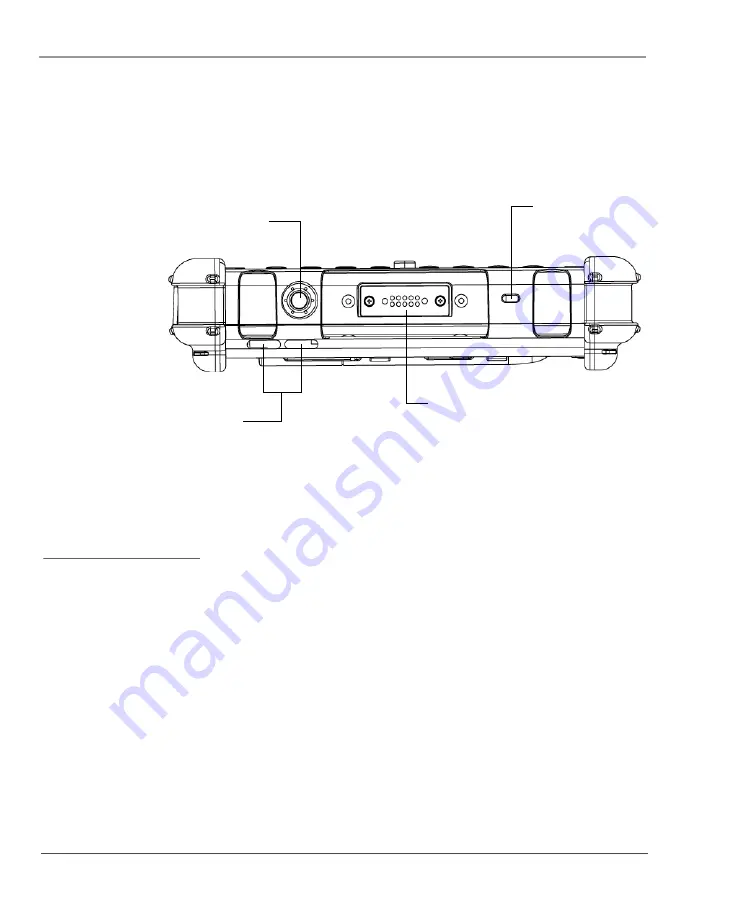
Chapter 1. Getting Started
Getting to know your iX104
24
iX104 User’s Handbook
Top view
Power On/Off/Suspend/Resume key
– Press the key to turn the
computer on or off, or to suspend or resume operation.
Air flow vents
– Helps prevent the computer from overheating by
forcing heat away from the computer. (Do not block the vents.)
XPL expansion port
– A USB port (compliant with USB Standard
Revision 1.1) that enables you to connect an XPL snap-on expansion
module for devices such as cameras, radios, and fingerprint scanners.
Kensington
™
lock slot
– Connector for the optional Kensington
MicroSaver
™
-compatible security cable.
Power On/Off/
Suspend/Resume
key
air flow
vents
XPL
expansion port
Kensington
lock slot
Contact your reseller for
information about the XPL
expansion module and the
Kensington security cable.
Summary of Contents for iX104
Page 1: ...ix104 U S E R S H A N D B O O K...
Page 2: ......
Page 3: ......
Page 8: ...8 iX104 User s Handbook...
Page 20: ...20 iX104 User s Handbook...
Page 86: ...86 iX104 User s Handbook...
Page 90: ...90 iX104 User s Handbook...
Page 106: ...106 iX104 User s Handbook...
Page 118: ...118 iX104 User s Handbook...
Page 119: ......
Page 120: ...95 01016 3rd Edition...