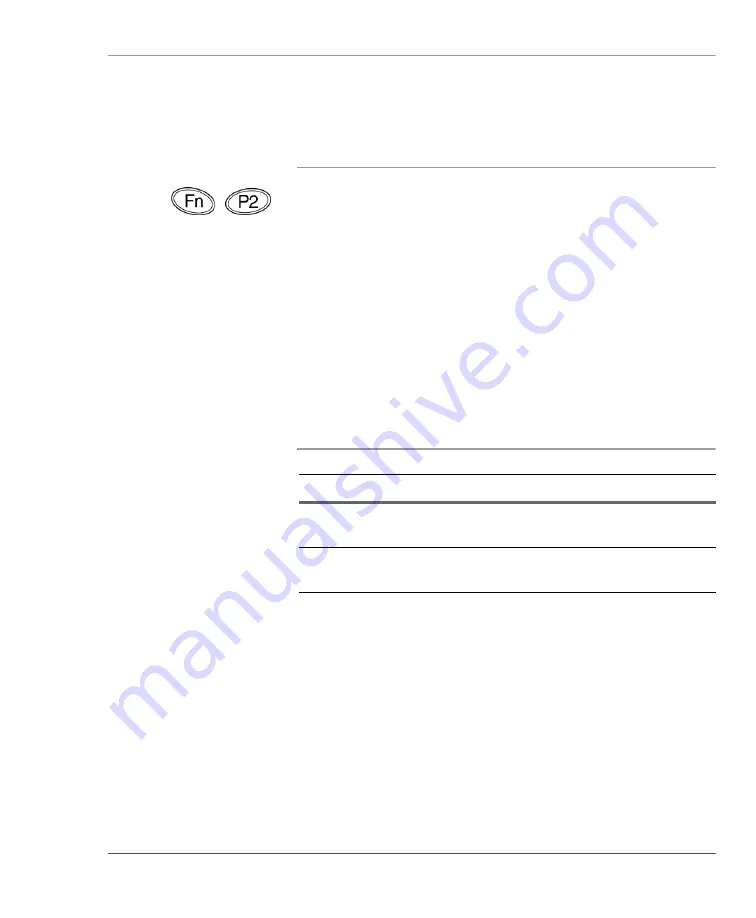
Chapter 2. Using the iX104AtR
Using the pen
iX104AtR User’s Handbook
43
Selecting Auto-Sense, Active, or Touch mode
If your computer is the iX104AtR
2
model, use the
Fn
-
P2
key
combination to select Auto-Sense mode (the default mode), Active-
only mode, or Touch-only mode.
In
Auto-Sense
mode, you can use the multi-function pen provided
with the tablet, your finger, or any other similar pointing device
interchangeably, on the fly.
In
Active
mode, you can use only the special multi-function pen
provided with the tablet.
In
Touch
mode, you can use your finger or another similar pointing
device.
Using the digitizer to perform mouse functions
To perform this function... Do this
Select an object
(left button click).
Tap the pen tip once on the object.
Perform a double-click.
Quickly tap the pen tip twice on the
object.
Summary of Contents for iX104AtR
Page 1: ......
Page 2: ......
Page 3: ......
Page 8: ...8 iX104AtR User s Handbook...
Page 20: ...20 iX104AtR User s Handbook...
Page 86: ...86 iX104AtR User s Handbook...
Page 90: ...90 iX104AtR User s Handbook...
Page 100: ...100 iX104AtR User s Handbook...
Page 108: ...108 iX104AtR User s Handbook...
Page 120: ...120 iX104AtR User s Handbook...
Page 121: ......
Page 122: ......
















































