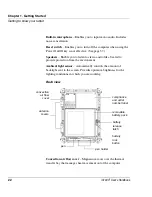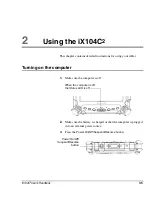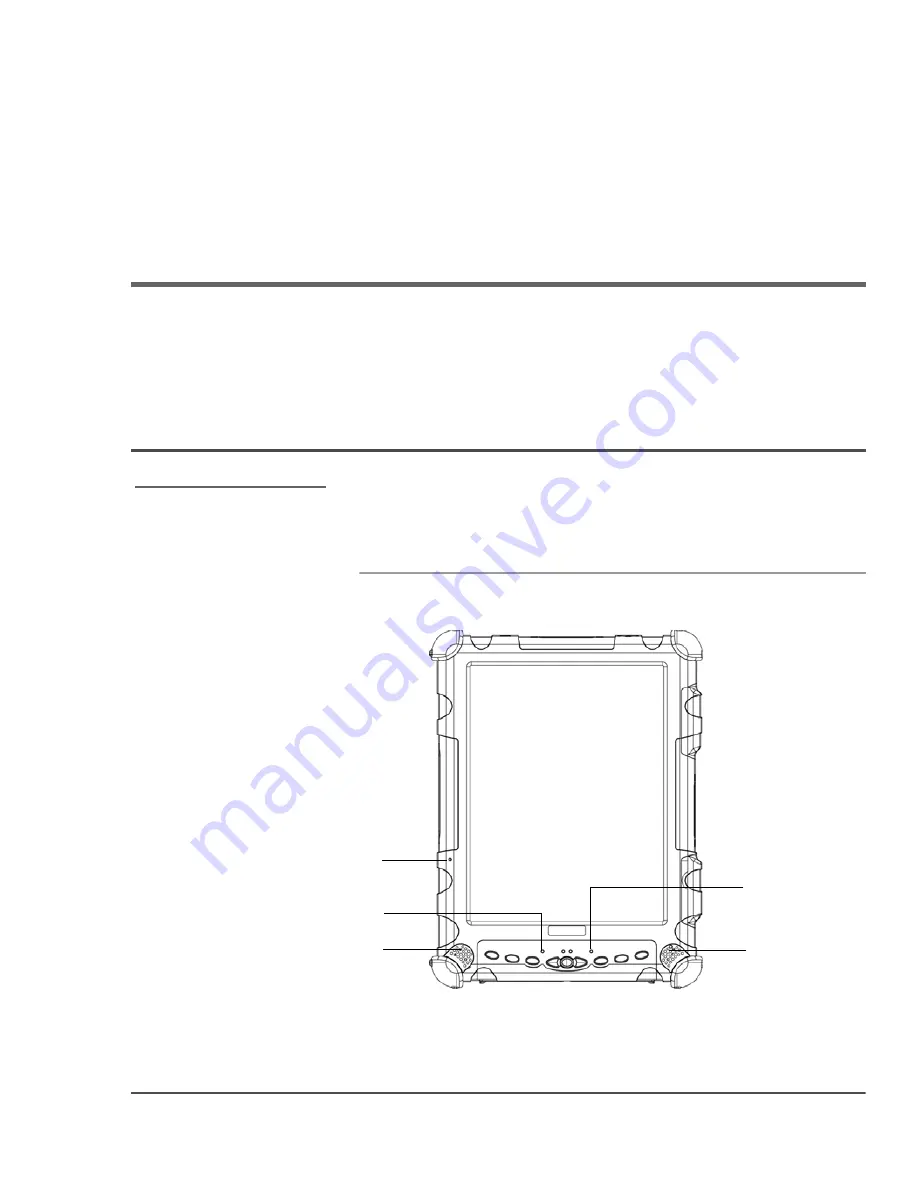
iX104C
2
User’s Handbook
21
1
Getting Started
This chapter gives you an overview of your tablet and includes a
quick-start guide to tablet keys.
Getting to know your tablet
This section shows the locations of some of your tablet’s important
components.
Features and controls
Front view
For more information
about each component,
see Chapter 2.
built-in
microphone
speaker
speaker
ambient light
sensor
Reset switch
Summary of Contents for ix104C2
Page 1: ...USER S HANDBOOK...
Page 2: ......
Page 3: ......
Page 8: ...8 iX104C2 User s Handbook...
Page 20: ...20 iX104C2 User s Handbook...
Page 86: ...86 iX104C2 User s Handbook...
Page 90: ...90 iX104C2 User s Handbook...
Page 100: ...100 iX104C2 User s Handbook...
Page 108: ...108 iX104C2 User s Handbook...
Page 120: ...120 iX104C2 User s Handbook...
Page 121: ......
Page 122: ...95 01030 First Edition...