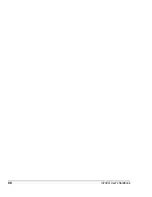Chapter 3. Maintaining the iX104C2
When to replace the pen
iX104C
2
User’s Handbook
85
When to replace the pen
With use, the pen tip may become worn and can scratch the screen.
If your pen exhibits one of the following problems, replace the pen:
■
The pen does not move freely across the screen.
■
The pen does not perform as expected.
Summary of Contents for ix104C2
Page 1: ...USER S HANDBOOK...
Page 2: ......
Page 3: ......
Page 8: ...8 iX104C2 User s Handbook...
Page 20: ...20 iX104C2 User s Handbook...
Page 86: ...86 iX104C2 User s Handbook...
Page 90: ...90 iX104C2 User s Handbook...
Page 100: ...100 iX104C2 User s Handbook...
Page 108: ...108 iX104C2 User s Handbook...
Page 120: ...120 iX104C2 User s Handbook...
Page 121: ......
Page 122: ...95 01030 First Edition...