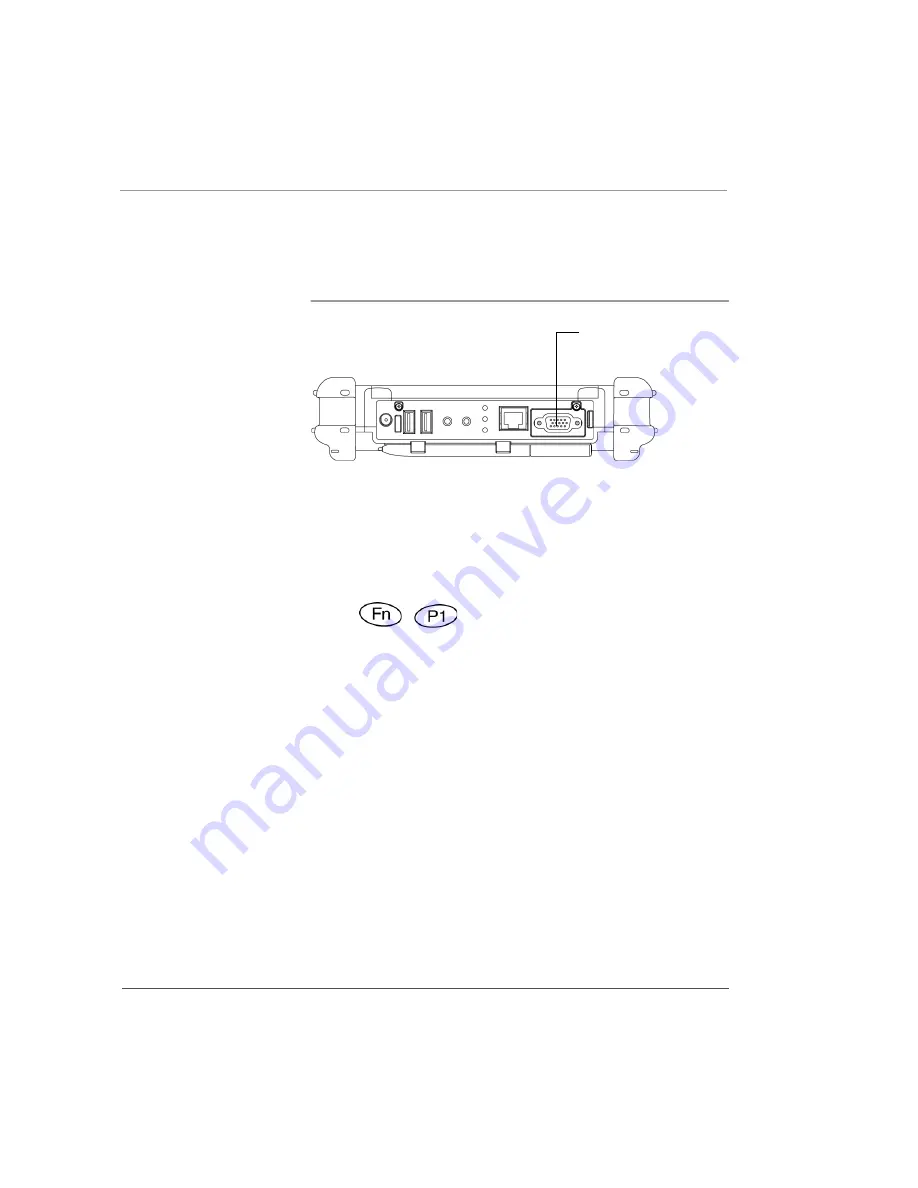
Chapter 2. Using the Tablet
Connecting devices
52
iX104C
4
User’s Handbook
Connecting a monitor or projection panel
Activating the monitor or projection panel
To change the video output to the monitor or projection
panel:
Press the
Fn
-
P1
key combination.
To change the video output back to the computer:
Press the
Fn
-
P1
key combination again.
Monitor/projection
panel connector
Summary of Contents for ix104c4
Page 1: ......
Page 2: ......
Page 8: ...8 iX104C4 User s Handbook...
Page 12: ...12 iX104C4 User s Handbook...
Page 18: ...18 iX104C4 User s Handbook...
Page 80: ...80 iX104C4 User s Handbook...
Page 96: ...96 iX104C4 User s Handbook...
Page 128: ...128 iX104C4 User s Handbook...
Page 132: ...132 iX104C4 User s Handbook...
Page 133: ......
Page 134: ......
















































