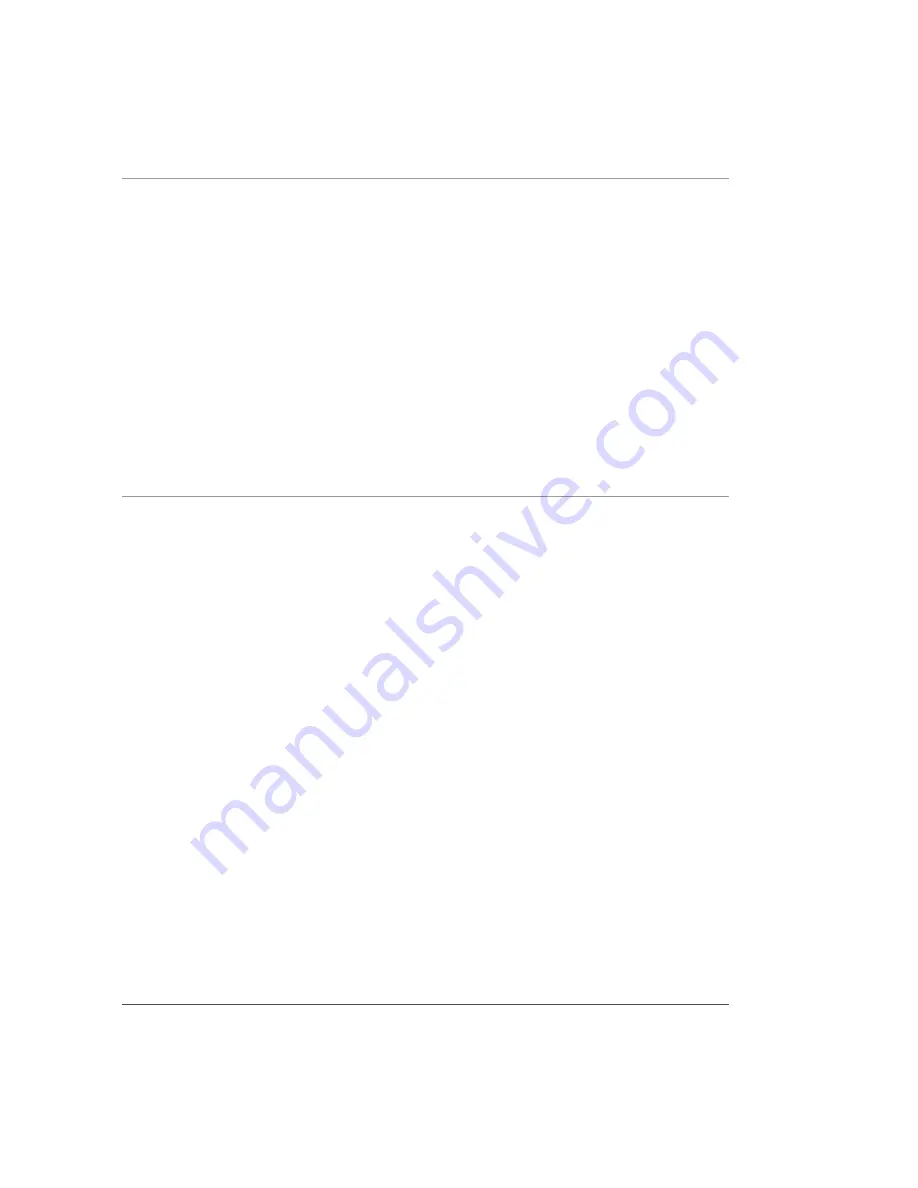
Contents
6
iX104C
4
User’s Handbook
Re-installing the hard disk drive compartment cover . . . . . . . . . . . . . . . . . . 67
Re-installing the PCMCIA compartment cover. . . . . . . . . . . . . . . . . . . . . . . 69
Programming hot keys to start applications, open documents,
or go to a Web site . . . . . . . . . . . . . . . . . . . . . . . . . . . . . . . . . . . . . . . . . . . . . 71
Programming hot keys to perform pre-defined functions . . . . . . . . . . . . . . . 75
Programming hot keys to perform other key functions . . . . . . . . . . . . . . . . . 77
Maintaining the Tablet
81
Checking power cords and connectors. . . . . . . . . . . . . . . . . . . . . . . . . . . . . . 81
Protecting the computer from damage . . . . . . . . . . . . . . . . . . . . . . . . . . . . . . 81
Preventing the computer from overheating . . . . . . . . . . . . . . . . . . . . . . . . . . 82
Storing the computer . . . . . . . . . . . . . . . . . . . . . . . . . . . . . . . . . . . . . . . . . . . 83
Caring for the display screen . . . . . . . . . . . . . . . . . . . . . . . . . . . . . . . . . . . . . 83
Protecting the display screen . . . . . . . . . . . . . . . . . . . . . . . . . . . . . . . . . 83
Calibrating the digitizer: iX104C4 – Windows XP . . . . . . . . . . . . . . . . . . . . 86
Calibrating the digitizer: iX104C4 – Windows Vista . . . . . . . . . . . . . . . . . . 88
Calibrating the digitizer: iX104C4 Dual Mode – Windows XP . . . . . . . . . . 90
Calibrating the digitizer: iX104C4 Dual Mode – Windows Vista. . . . . . . . . 93
Summary of Contents for ix104c4
Page 1: ......
Page 2: ......
Page 8: ...8 iX104C4 User s Handbook...
Page 12: ...12 iX104C4 User s Handbook...
Page 18: ...18 iX104C4 User s Handbook...
Page 80: ...80 iX104C4 User s Handbook...
Page 96: ...96 iX104C4 User s Handbook...
Page 128: ...128 iX104C4 User s Handbook...
Page 132: ...132 iX104C4 User s Handbook...
Page 133: ......
Page 134: ......







































