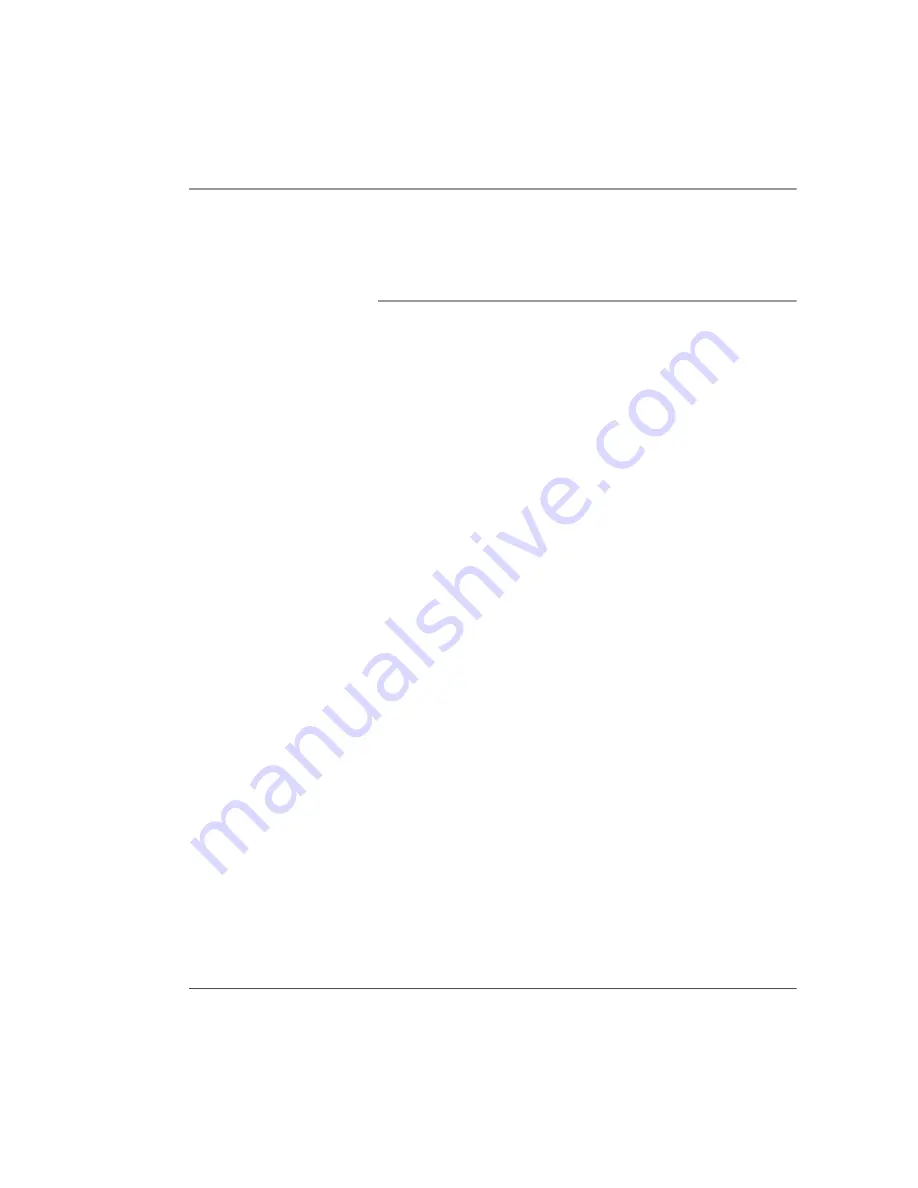
Chapter 2. Using the Tablet
Accessing the PCMCIA compartment
iX104C
4
User’s Handbook
69
Re-installing the PCMCIA compartment cover
1.
Make sure the sealing gasket is properly placed.
2.
Reposition the cover on the compartment.
3.
Use the M1 Phillips screwdriver and a torque wrench to replace
the 6 screws.
Notes:
Use a maximum torque of 3 kg-cm (2.6 lb-in) for each
screw.
Do not use power tools.
Summary of Contents for ix104c4
Page 1: ......
Page 2: ......
Page 8: ...8 iX104C4 User s Handbook...
Page 12: ...12 iX104C4 User s Handbook...
Page 18: ...18 iX104C4 User s Handbook...
Page 80: ...80 iX104C4 User s Handbook...
Page 96: ...96 iX104C4 User s Handbook...
Page 128: ...128 iX104C4 User s Handbook...
Page 132: ...132 iX104C4 User s Handbook...
Page 133: ......
Page 134: ......
















































