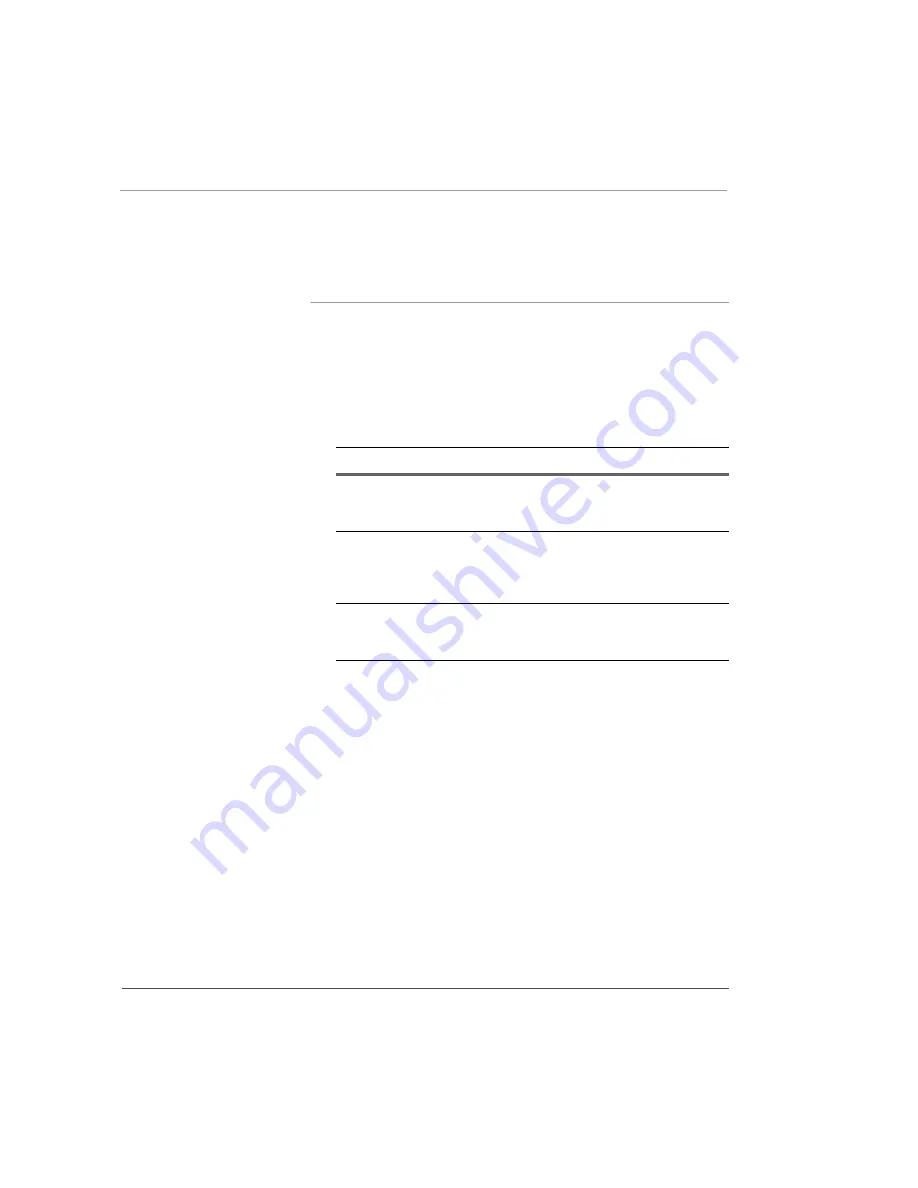
Appendix F. Configuring Dual Mode Tablet Digitizer Input Methods
Using the BIOS Setup Utility to set input method defaults
118
iX104C
4
User’s Handbook
Setting digitizer input method security
Follow these steps to specify whether the tablet user can change the
digitizer input method settings:
1.
In the BIOS Setup Utility, select the
Password
tab.
2.
In the
Password Setting
field, select a value from the drop-down
list as follows:
3.
Click
OK
.
4.
Reboot the computer.
Value
Description
Notes
No passwords set
Anyone can change the
digitizer input settings.
This setting is not
controlled by Windows
User groups.
Supervisor
password set only
A supervisor password
must be entered in order
to change the input
settings.
The supervisor
password must be
entered before the BIOS
Setup Utility will open.
User password set
The user cannot change
the input settings.
Only the supervisor can
change the input
settings.
Summary of Contents for ix104c4
Page 1: ......
Page 2: ......
Page 8: ...8 iX104C4 User s Handbook...
Page 12: ...12 iX104C4 User s Handbook...
Page 18: ...18 iX104C4 User s Handbook...
Page 80: ...80 iX104C4 User s Handbook...
Page 96: ...96 iX104C4 User s Handbook...
Page 128: ...128 iX104C4 User s Handbook...
Page 132: ...132 iX104C4 User s Handbook...
Page 133: ......
Page 134: ......















































