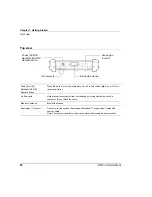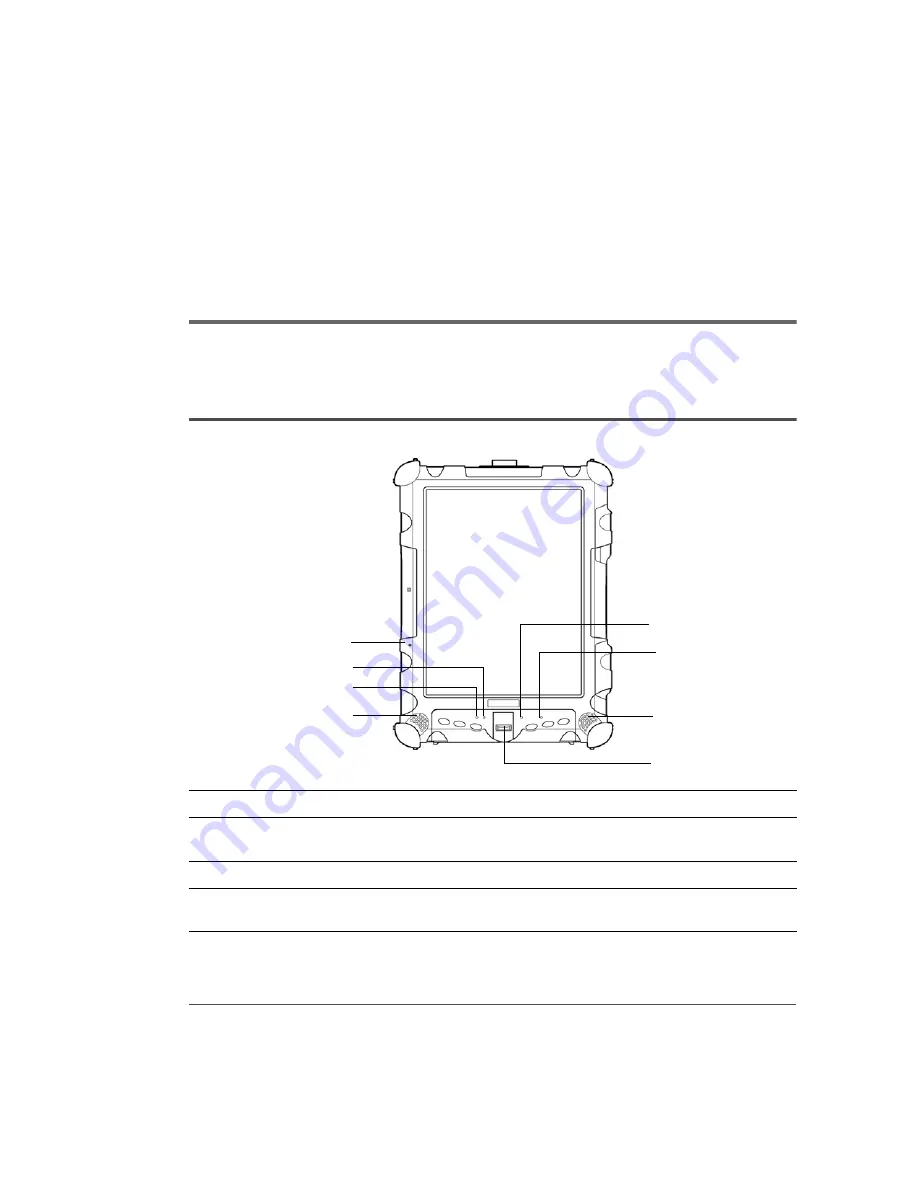
iX104C
4
User’s Handbook
19
1
Getting Started
This chapter gives you an overview of your tablet and includes a
quick-start guide to tablet keys.
Front view
Built-in
microphone
Speaker
Speaker
Auto Light sensor
Reset switch
Status indicator
HDD indicator
Fingerprint scanner
Built-in microphone
Enables you to input mono audio with noise cancellation. (See page 50.)
Reset switch
Enables you to turn off the computer when using the Power (On/Off)/Backlight
(On/Off)/Resume key is not effective. (See page 32.)
Status indicator
Indicates the computer status (on, off, etc.). (See page 26.)
Speakers
Enable you to listen to stereo audio files. Sealed to provide protection from the
environment.
Summary of Contents for ix104c4
Page 1: ......
Page 2: ......
Page 8: ...8 iX104C4 User s Handbook...
Page 12: ...12 iX104C4 User s Handbook...
Page 18: ...18 iX104C4 User s Handbook...
Page 80: ...80 iX104C4 User s Handbook...
Page 96: ...96 iX104C4 User s Handbook...
Page 128: ...128 iX104C4 User s Handbook...
Page 132: ...132 iX104C4 User s Handbook...
Page 133: ......
Page 134: ......