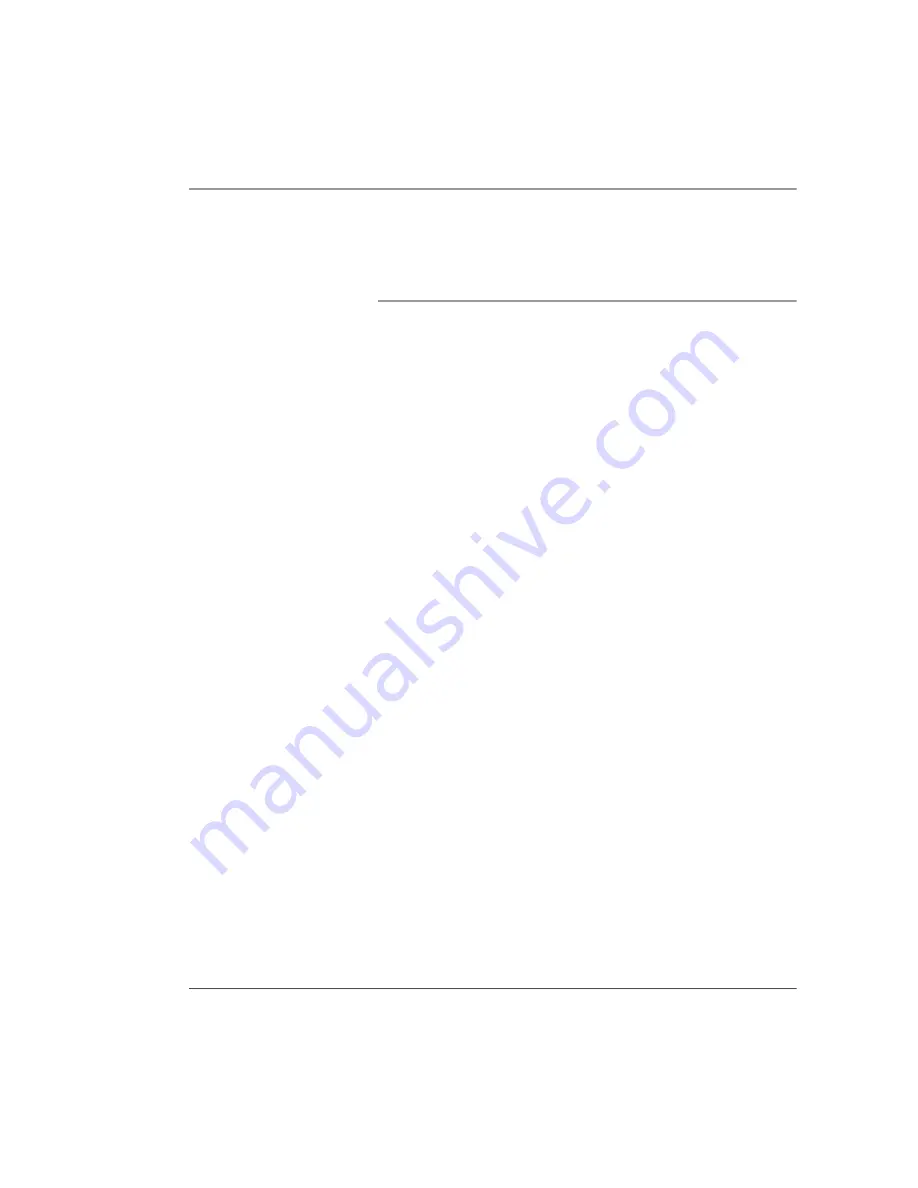
Chapter 2. Using the Tablet
Using power options – Windows Vista
iX104C
4
User’s Handbook
65
Tips for conserving battery power
The following tips help you extend the life of your battery by
conserving battery power:
■
Use an external power source such as the AC or auto adapter
whenever available.
■
Suspend operation if you know that you will not be using the
system for a while. (See “Suspending operation” on page 34.)
■
If you do not plan to use the computer for an extended period of
time, turn it off.
Note:
If your computer is running Windows XP, you also have
the option of placing it in Hibernation mode. (See
“Enabling Hibernation mode” on page 61.)
■
Adjust power options to automatically conserve power. (See
“Using power options – Windows XP” on page 58 or “Using
power options – Windows Vista” on page 62.)
Summary of Contents for ix104c4
Page 1: ......
Page 2: ......
Page 8: ...8 iX104C4 User s Handbook...
Page 12: ...12 iX104C4 User s Handbook...
Page 18: ...18 iX104C4 User s Handbook...
Page 80: ...80 iX104C4 User s Handbook...
Page 96: ...96 iX104C4 User s Handbook...
Page 128: ...128 iX104C4 User s Handbook...
Page 132: ...132 iX104C4 User s Handbook...
Page 133: ......
Page 134: ......
















































